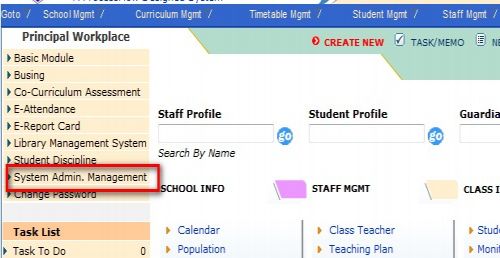Archive for the ‘System Administration Management’ Category
How to ensure your SMS data are backup daily?
The SMS server is been configure to perform daily cron job backup on mid-night daily with backup file being on 7-day cycle. You can just leave the server ON overnight and no need to key in servers’ username and password for auto backup to run. You may check on the next morning to see whether last night backup is done or not by following the step below.
Steps to check daily backup:-
1. Login to SMS system.
2. Click on “System admin Management” as below
3. Click on “Database Mgmt”, then “Database Archive Download” from the drop down menu.
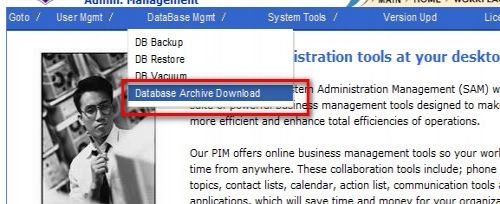
4. Here you will see the daily backup file name, backup date/time, backup size.
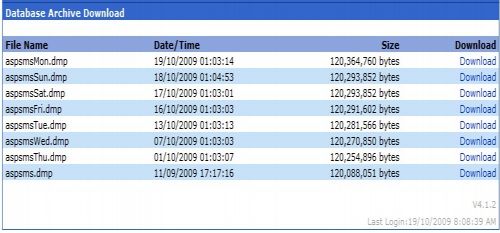
5. You can download a copy of the backup to your local PC for safe keeping by click on the respective “Download” link.
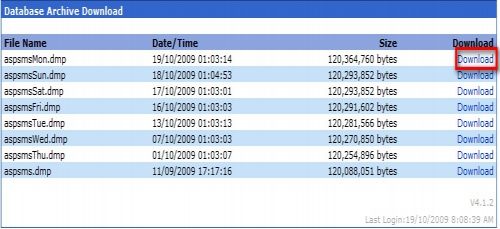
You may perform an off server backup by download the backup file from the download link.
However, you may also perform ad hoc backup using the System Administration ~> Database Mgmt~> DB Backup option.
I’d set the SMM info to be displayed in the Student Profile, why this info is still not displayed in the Student Profile Enquiry?
Although you have set the info to be display under the general setting in Basic Module for student, there is an option for user to control access on who and what can be access by certain user on information which is stored inside the system. Different users may have different control on student information to be accessible according to their level of responsibility. The main reason why a user unable to view the information of a student is due to the tab and roles setting have not been set by user under the System Administration Module.
To enable the info to be display, you may go to System Administration Module ~> Tab Setting. Beside from setting up control of tab and roles setting for student information to be displays, user may also set the control for staff information as well.
I would like to restrict only appointed school teachers to update or edit student attendance records espec for those students who are not clocking in using access cards, what should I do?
In current SMS system, the strict control has already built in where the access to the student attendance recording function depends on the role assigned to school teachers via System Administration –> User Mgmt –> Role Assignment as follows:
1. Role assigned as “Basic(Teacher)”
Only school teachers who have assigned with role as “Basic (Teacher) and MUST be a CLASS TEACHER (eg class 1A) is allowed to update student attendance for his / her class (eg class 1A) ONLY. The class teacher is assigned via Curriculum Mgmt –> Class Details.
2. Role assigned as “Basic(Level Teacher Head)”
Only school teachers who have assigned with role as Basic (Level Teacher Head) is allowed to update student attendance for all classes (eg 1A, 1B, 1C…) within the assigned level (eg Tingkatan 1). The Level Teacher Head is assigned via Staff Mgmt –> Level Teacher Head Assignment.
3. Role assigned as “Basic(Admin)”
Only school teachers who have assigned with role as Basic(Admin) is allowed to update student attendance for ALL classes for ALL levels.
How do I create new account for new staff to access to SMS?
User must ensure that the new staff profile had been entered into the system. To enter the staff profile into the system, please go to “Staff Mgmt ~> Personal Record ~> Create.”
After the account had been created, user may proceed on creating the user login account to SMS. To create the login, please go to “User Mgmt ~> User ~> Create.”
How to create a strong password?
Your passwords are the keys you use to access the system. It is important to create strong passwords and keep them well protected. Besides, you have to keep your password secretly and one way is to change your password regularly. Followings are some tips to create strong passwords:
- Make your password lengthy. Remember that every character that you add to your password will increase its protection.
- Combine letter, number and symbol. The greater variety of characters, the harder it is to guess.
- Add complexity by mixing uppercase and lowercase letters and numbers
User tends to use some common methods to create passwords that are easily guessed by malicious users. Followings are some tips to avoid weak, easy-to-guess password:
- Avoid sequences or repeated characters eg “22222?, “1234567?, “abcdefg”, etc
- Avoid to use your login name
- Avoid dictionary words
You may test your new password with Password Checker that will determine your password’s strength as you type. To find out more information, please click on the link on Password Checker.
How Do I Recover My User Account For Accessing SMS?
If the user account cannot be activated means that this account has been deleted rather than disabled. Please create a new user account with new userid as original userid is not reusable.
To add a new user account, go to System Administration module ~> User Mgmt ~> User ~> Create.
If user intends to temporarily “suspend” the account from accessing SMS, please deactivate or freeze user account instead of deleting it. To disable user account, please go to System Administration module ~> User Management ~> Account Mgmt ~> Disable.
You can easily activate this account later by ”unfreezing” it. Please go to System Administration module ~> User Management ~> Account Mgmt ~> Activate.
How do I check the current SMS Version run by my school?
School user is able to check the current SMS version runs by the school on the Index Page of the SMS System as shown in highlighted box in Screen 1.
Screen 1
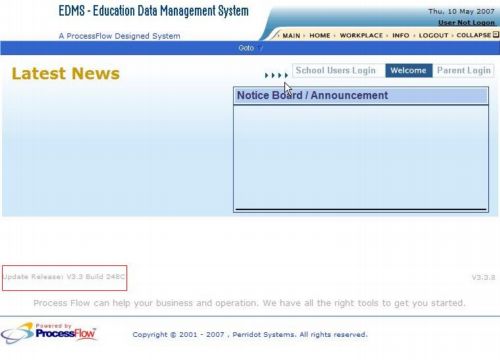
For those schools that have internet access, SMS index page will have RSS news feed from the latest patch indicator. The latest patch/build number of the SMS system shall be displayed in highlighted box as shown in Screen 2 . School user is advised to apply the SMS version update continuing from the current SMS version till the latest patch / build in sequential order. Besides that, system were also enhanced to provide new page on highlight embedded in application Info Page whereby the info tab has a navigation bar by providing latest RSS feed on SMS Release upgrade page. Please refer to the screen 3.
To apply the version update, please go to System Administration ~> Version Update.
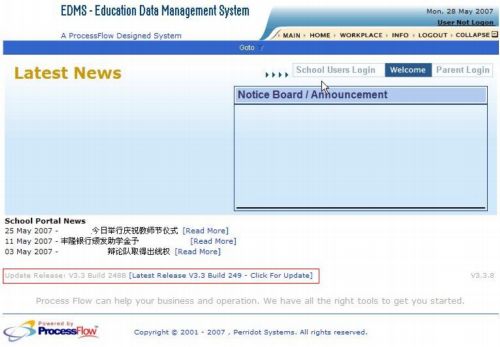
Screen 3
a. Pleas take note that this is only possible for those schools with servers on the net. Choose”Release Highlights” to redirect to embedded for SMS Version Release page.
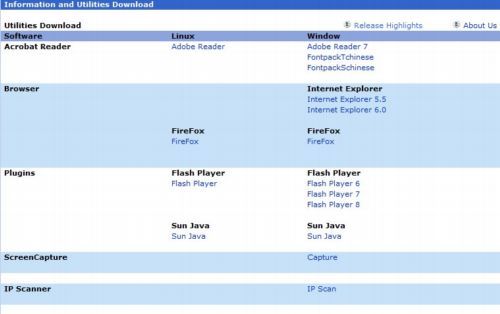
b. We’d embedded the latest 5 releases highlights in Application Info page. Click on the SMS Release version no to obtain details for upgrade releases.
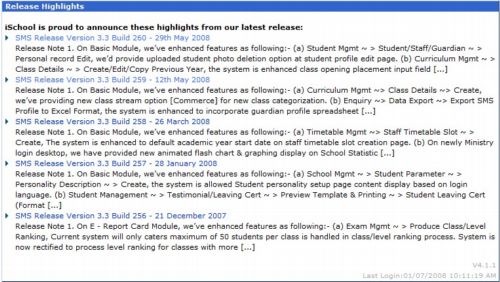
It is important to take note that the latest patch information will not be displayed when the SMS version currently runs by the school is the latest.