My School is just having a new Principal, what should I do?
If your school are having a new principal, please ensure that his/her profile had been entered into the system. If the profile yet to be created, please proceed to enter the staff profile into the system, please go to “Staff Mgmt ~> Personal Record ~> Create.”
After the profile had been created, user may proceed on creating the user login account to SMS. To create the login, please go to “User Mgmt ~> User ~> Create.”
Assigned principal roles access to users so that they can access modules other the initial ones assigned by the system, Please go to “User Mgmt ~ > Role Assignment”.
Lastly, to replace the previous principal to the new principal, please edit the principal under basic module, School Mgmt ~> School Profile ~> Edit by changing the name of the new principal under the principal field.
What should School Administrator do when a teacher is being transferred / left school?
The system will not allow administrator to transfer or leaving a teacher if he/she still has Staff access card and unreturned book. Message as below will be prompted.
“Closure of library membership is disallowed.
Please make sure deleted person doesn’t have unreturned book or outstanding payment with the library.”
“Staff Access Card No:XXX
Please delete Staff Access Card record before staff leave/transfer.”
Please refer to following steps for proper way to transfer a teacher:
Step 1: (For school which has implemented Library Management Module)
Administrator will need to close transferred teacher’s library membership by go to Library Management System ~> Membership Mgmt ~> Close Membership ~> Close Membership-Staff.
However, teacher will need to return all borrowed book first by go to Circulation ~> Circulation else the system will not allow administrator to close the account.
Step 2: (For school which has implemented e-Attendance Module)
Administrator will need to terminate teacher’s access card by go to e-Attendance ~>Attendance Parameter Staff Access Card ~> Delete.
Step 3:
Administrator need to close teacher’s account by go to System Admin. Mgmt ~> User Mgmt ~> Account Mgmt ~> Disable.
Finally, administrator can transfer a teacher to other school by go to Basic Module ~> Staff Mgmt ~> Transfer ~> Create then Basic Module ~> Staff Mgmt ~> Transfer ~> Verify.
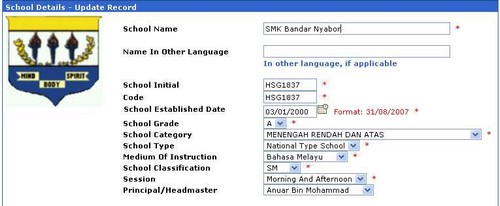
 United States (82,948)
United States (82,948) Malaysia (79,782)
Malaysia (79,782) Unknown Country (18,194)
Unknown Country (18,194) Canada (7,346)
Canada (7,346) China (4,966)
China (4,966) Ukraine (2,611)
Ukraine (2,611) India (2,116)
India (2,116) Russian Federation (1,348)
Russian Federation (1,348) Japan (1,057)
Japan (1,057) Germany (1,019)
Germany (1,019)



