Why user can edit the barcode field for some bibliographic records and cannot edit others?
Book’s barcode is unique identifier for the collection. If there is loan history for the book, the system will not allow barcode amendment as it will affect the book’s borrowing history record.
However, system allows barcode amendment during initial book creation. Therefore, only books which do not have loan history are allowed for barcode amendment.
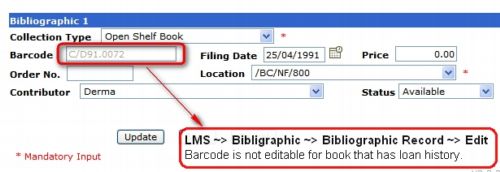
How to manage teaching aid materials by using Library Management System?
You can group your teaching aids material under specific collection types, please follow steps below.
Step 1:
Create a collection type for your teaching material by go to Library Mgmt ~> General Parameter ~> Create, select Parameter type as Collection Type, then create a new collection type eg. “Teaching Kits”.

Step 2:
You can create a new Bibliographic under new Collection Type eg. “Teaching Kits” by go to Bibliographic ~> Bibliographic Records ~> Create.
Or edit your existing Bibliographics’ Collection Type at Bibliographic ~> Bibliographic Records ~> Edit.
Finally, choose the Collection Type and click “Update” button.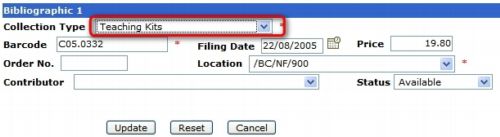
Can I control the teaching aid materials to be borrowed by staff only?
You can control the teaching aids materials to be borrowed by staff only by assigning a new collection type for teaching aids materials so that you can control the circulation. Please follow steps below.
Step 1
You need to setup the collection type for your materials, please refer to How to Manage Teaching Aid Materials by Using Library Mgmt Module?
Steps 2
Go to Library Mgmt~> Circulation Parameter ~> Create, select Membership Types as Staff, Collection Type as “Teaching Aids” (or any others collection type that you want it to be available for staffs’ borrowing only)
Select Activated for Fine if you want your staff to be fined for late return.
Finally, key in Max Borrowing Count and Max Borrowing Days and click “Save” button. Since you do not create these setting for Student, materials grouped under this collection type can be borrowed by staffs only.

 United States (82,651)
United States (82,651) Malaysia (79,742)
Malaysia (79,742) Unknown Country (18,161)
Unknown Country (18,161) Canada (7,343)
Canada (7,343) China (4,961)
China (4,961) Ukraine (2,609)
Ukraine (2,609) India (2,115)
India (2,115) Russian Federation (1,345)
Russian Federation (1,345) Japan (1,042)
Japan (1,042) Germany (1,010)
Germany (1,010)




