How to convert unreadable chinese characters in excel (.xls) format?
There is some SMS’s User reported that when the data exported with Chinese character from SMS and directly export into .xls file, the Chinese character especially student name in other language will display as unreadable character. This is because xls file format doesn’t provide decoding chinese tools to display chinese character correctly.
To resolve this issue, user is required to convert the exported data from excel spreadsheet format into notepad where the UTF-8 encoding from notepad can be set for displaying chinese character correctly.
To do it, please follow the steps as guided below on how to convert unreadable chinese characters at spreadsheet format.
Step 1 – Open the xls files and copy the chinese fonts
To begin with, user is require to copy the chinese font in exported data at xls format.
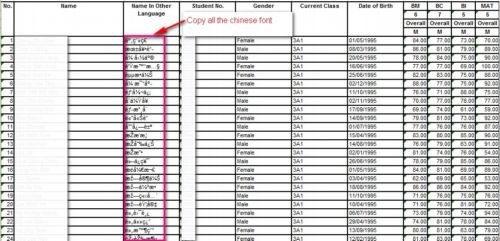
Step 2 – Open the notepad, and paste the chinese font onto the notepad.
To begin with, please open Notepad first and go to paste the chinese font onto it, after that save the notepad at your pc desktop. Pls close the notepad program after you have successfully save the file.
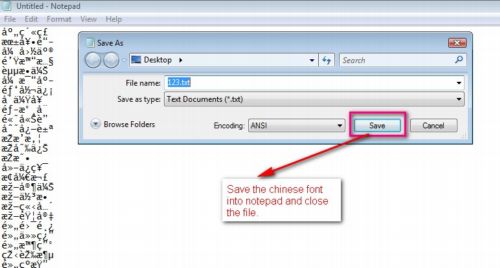
Step 3 – Open the save notepad again and copy the converted Chinese character font.
Once you have open the notepad again, you can view the unreadable chinese fonts have been converted successfully. Copy all the chinese font from notepad.
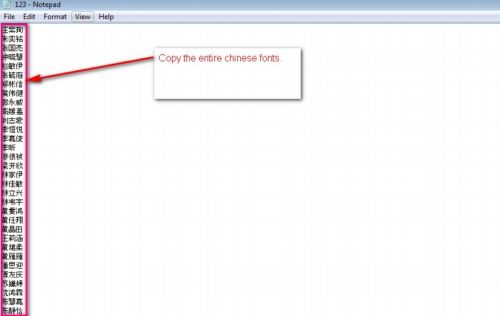
Step 4 – Open the original xls files and paste the chinese font from notepad.
Go back to your original exported xls file and paste the chinese font from notepad and save the xls file.
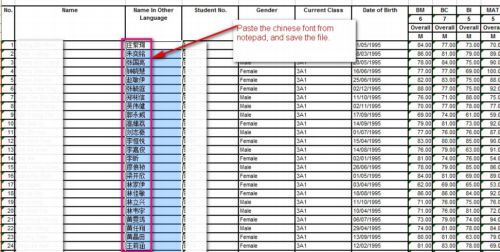
Once you have save the files, Ms excel will prompt screen as following:- click “Yes” to overwrite it.
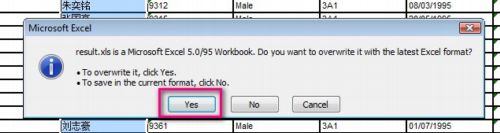
Example screen after chinese character is converted.
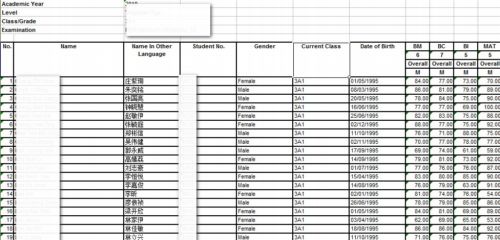
 Malaysia (78,853)
Malaysia (78,853) United States (72,671)
United States (72,671) Unknown Country (15,264)
Unknown Country (15,264) Canada (6,433)
Canada (6,433) China (4,381)
China (4,381) Ukraine (2,539)
Ukraine (2,539) India (1,990)
India (1,990) Russian Federation (1,147)
Russian Federation (1,147) Germany (914)
Germany (914) Singapore (838)
Singapore (838)



