Why SGP, grade or total marks not shown in the exam enquiry?
SGP, grade or total marks will not show in the exam report card and enquiry only when the school user has not set up the said information are required to be shown in report card and enquiry. To verify the setting, please check Parameter Setup for Normal Exam.
There are 2 options for setting up the parameter for
Normal exam ie either by subject or paper. If the exam input mark is by subject, please set up By Subject option. On the other hand, if the exam input mark is by paper, please set up By Paper option.
Option 1 – By Subject
To setup exam by subject, please go to Parameter Setup~>Subject Exam Setting~>
Normal Exam, select the academic year and level of examination that need to setup and click “Process” button.
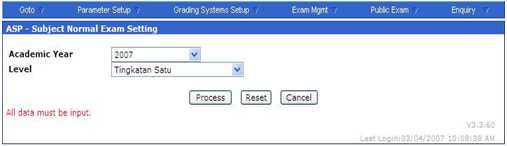
Please tick checkbox “Show SGP” to display SGP and click “Process” to save record.
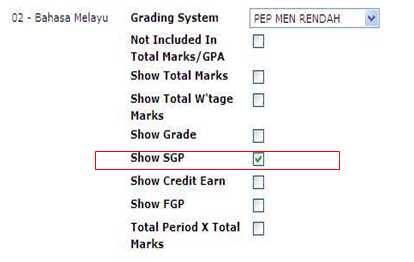
Option 2 – By Paper
To setup exam by Paper, please go to Parameter Setup~>Paper Exam Setting, select Academic year level and subject and click “Process” button to continue.
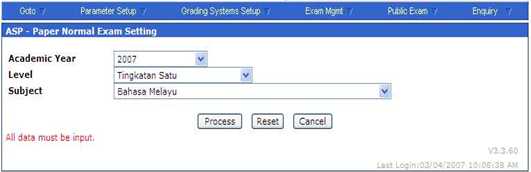
Please tick checkbox “Show SGP” to display SGP and click “Process” to save record.
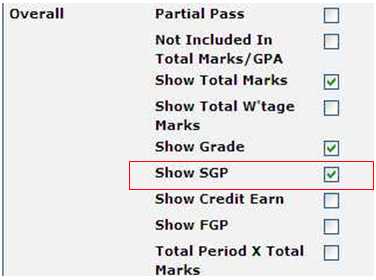
 Malaysia (78,853)
Malaysia (78,853) United States (72,669)
United States (72,669) Unknown Country (15,264)
Unknown Country (15,264) Canada (6,433)
Canada (6,433) China (4,381)
China (4,381) Ukraine (2,539)
Ukraine (2,539) India (1,990)
India (1,990) Russian Federation (1,147)
Russian Federation (1,147) Germany (914)
Germany (914) Singapore (838)
Singapore (838)




