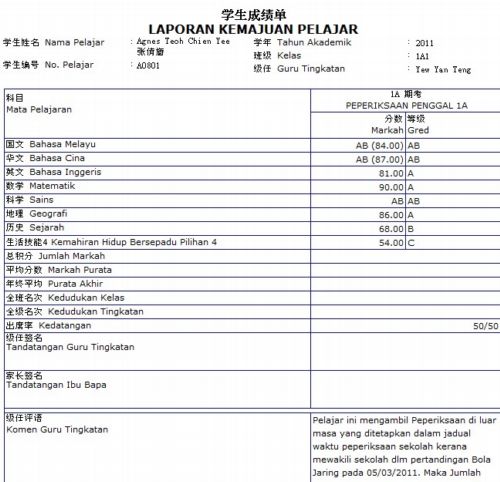How to enable user to enter subject marks for student who is absent after post exam?
In view of some students were out of to school to take part in sport and other activities during school exam time, we would enhanced the system to allow input of marks for “AB” or “TH” subjects after post exam. That’s mean subject/form teacher will key in the marks for the student who are resit the subject on that examination.
Important Note: Any update or correction of subject marks will not affect the normal student’s average mark, class ranking or inquiry of exam analysis and etc.
Followings are the guideline steps on how to enable user to enter subject marks for student who is absent after post exam.
Step 1
A system parameter to allow school adminsitrator to activate the mark input by student (post exam) by choose either “Yes” or “No at General Setting.
Step 2
Once you’ve activated the setting, go to Exam Mgmt ~ > Mark Input ~ > By Student, select “Yes” to list out subject mark input with AB only; system should list out the students with subject mark enter as AB on the examination selected.
Step 3
Subject/Form Teacher is able to enter the subject marks next to the AB or TH Code for student who come back to resit the exam. For student which do not have valid reason of absent, just leave column blank.
Step 4
Form Teacher can opt to enter special footnote to indicate these student absent’s reason under Exam Mgmt ~ > Performance Remark ~ > By Class Teacher/Quick Entry.
Sample Report Card printing with absent status with reason.