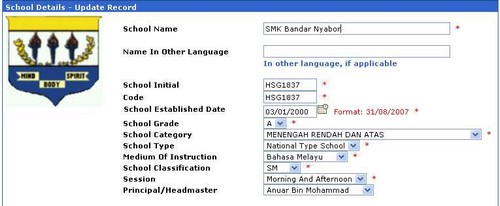My School is just having a new Principal, what should I do?
If your school are having a new principal, please ensure that his/her profile had been entered into the system. If the profile yet to be created, please proceed to enter the staff profile into the system, please go to “Staff Mgmt ~> Personal Record ~> Create.”
After the profile had been created, user may proceed on creating the user login account to SMS. To create the login, please go to “User Mgmt ~> User ~> Create.”
Assigned principal roles access to users so that they can access modules other the initial ones assigned by the system, Please go to “User Mgmt ~ > Role Assignment”.
Lastly, to replace the previous principal to the new principal, please edit the principal under basic module, School Mgmt ~> School Profile ~> Edit by changing the name of the new principal under the principal field.