24 May 2007
How do I upload the students’ photo by batch?
Please follow the steps below to upload the student photo by batch:-
1. Photos need to be uploaded must be named with the students’ ID numbers, so that the system can link the correct picture with the correct student profile.
2. Photos must be saved in “JPEG” format and placed under root folder in the compressed zip file only. Please refer screen shoot from the below sample Student Zip file, the path should be empty.
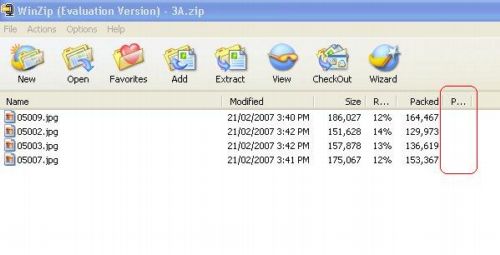
3. Click the “Browse” to locate of the archived photo into the “Photo Location” field and submit under Basic Module ~ > School Mgmt ~ > Student Photo upload by Batch.




