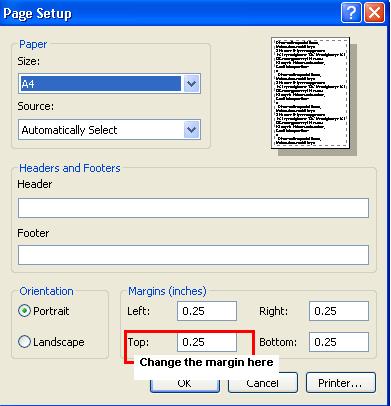16 Oct 2006
How to fit Pre-printed address on Testimonial/School Leaving Cert if The School Logo on pre – printed paper is overlapping with address that generated from Testimonial & School Leaving Certicate ?
There are 2 options to solve this issue:
Option 1
Adjust the spacing of the school address field manually at School Mgmt ~ > General Setting. Add enough spacing of each line of the school address, so that the printing will align with your pre-printed form.
Option 2
Change the “Top Margin” on the “Page Setup” option under your browser.