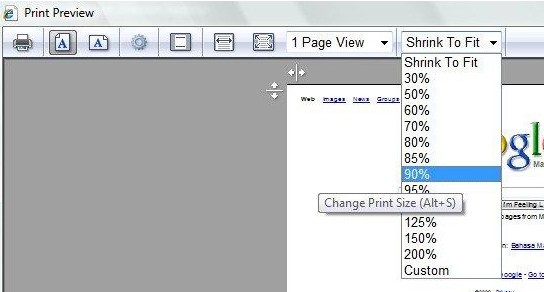Can I use my own background image to print student ID card?
You can print student ID card by using your own background image and make sure that the background image created must fit to the original size of the student ID printed. The original standard size of LANDSCAPE type of student ID card printed is 9cm x 6 cm. Following is the sample fo the created background image:
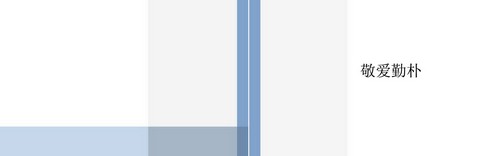
To print the student ID card with your own background image, please click on the link Basic Module ~> ID Card ~> Student ID Card for details.
User can also print the student ID card to the desired size by adjusting the printing scale at browser page setting. Eg, if you want to print ID card with size 8cm x 5cm, the printing scale can be set as 90%.
To set printing scale for Firefox, please go to File ~> Page Setup, then change the scale percentage as shown in the screen below.

For Internet Explorer 7, please go to Print ~> Print Preview to change the printing to the desired size as shown in the screen below.