What Is Sidebar Widget?
Widgets are an easy way for you to arrange and rearrange your sidebar to your content without touching a line of code.
It’s called Sidebar Widgets because it allows you to move things (widgets) around, in and out of your sidebar. A widget is something that you might want on your sidebar, such as a category list or the most recent comments or a link to your admin pages. There is even a widget that lets you type whatever you want in the sidebar, such as some HTML or Javascript code.
How to Use the SideBar Widgets?
First, click on the “Widgets on the editor menu,

Sidebar Widgets can only be used using a widget-ready theme, if you choose a Theme that is widget-ready, you should see the “Widgets” tab next to “Themes”, click on the “Widgets”, you should see the following screen.
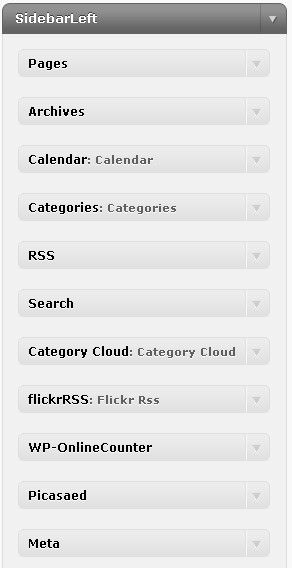
And the list of available Widgets,
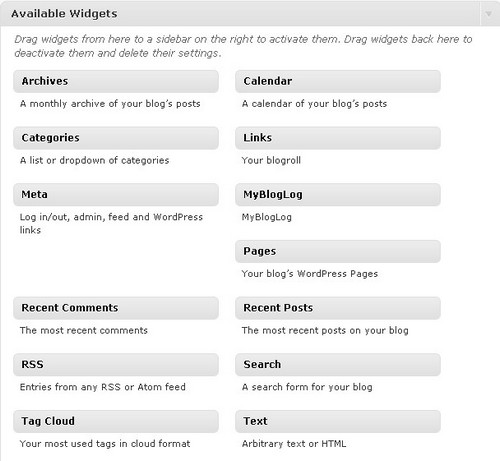
You can then drag-and-drop the widget(s) that you want to be displayed on your Blog sidebar, you can remove the Widget by dragging them back from the “Sidebar Menu” to the “Available Widgets”.
Each of the Widgets many need further parameter settings, you can do so by clicking on the right-hand, top corner of the Widget:
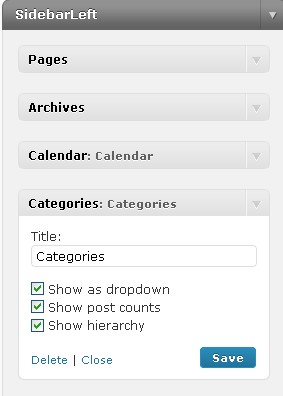
most of these parameters are services IDs, names, or passwords for the respective services.
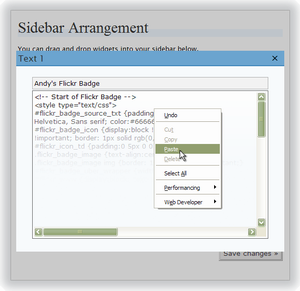 Configure
Configure
After that, you will be able to see the Widgets in action on your “Widget-Ready” themes.
 Done
Done
For more details on how to configure, please look at the respective info on the Wtdgets.