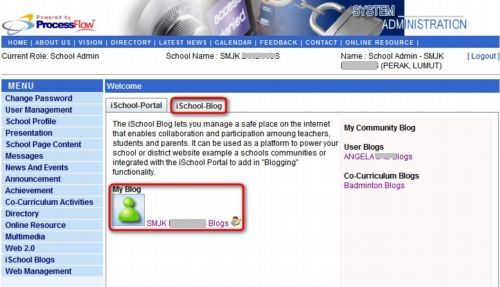Schools’ Blogs
Once a School Blog is successfully created, the blog site shall be listed / displayed in following sites.
- iSchool Portal Main Site, eg. http://smjk.edu.my
- iSchool Portal School Site, eg. http://pkdindings.smjk.edu,my
- Community Blog Index Page, eg. http://blogs.smjk.edu.my
- iSchool Blogs Admin Panel
On the other hand, if the school blog is deleted , it shall be removed from the above listed sites. Please refer to the sample screens below for details:
A Newly Created School’s Blog
A blog user who has been assigned to manage the school blog and be the blog owner shall receive an email notification through Google Apps Gmail account. Just click on the new blog URL provided, it will direct you to the newly created school blog as shown below:

This newly created school blog site shall be listed / displayed in iSchool Portal Main Site under “Schools’ Blogs” tab which will list out schools with school blogs created as shown below. When you click on the link, it will direct you to the school blog site.

Besides, the iSchool Portal School Site will also display the school blog on sidebar and when you click on the link, it will direct you school blog site also.


The Community Blog Index Page will display schools having school blogs created on the sidebar as shown below.
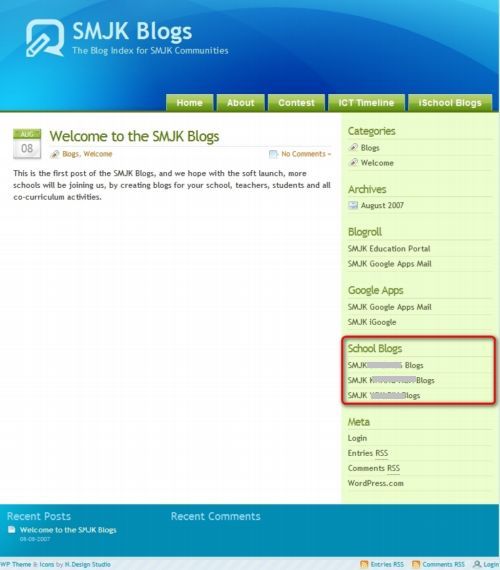
The iSchool Blogs Admin Panel will also display the newly created school blog as shown below.