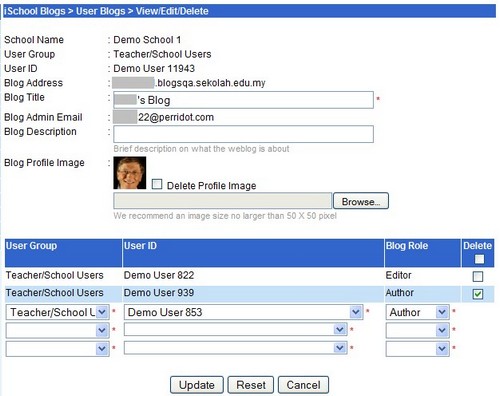How Do I Edit Blogs for My Teachers and Students?
To view, edit or delete a created blog, click on iSchool Blogs~> User Blogs~> View/Edit/Delete link in menu panel.

Select user group from dropdown menu or key in Name for more accurate result, then click “Search” button. Created blog will be displayed.
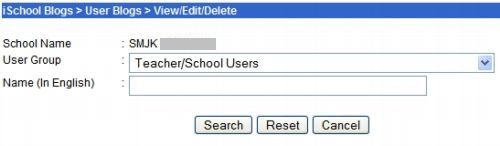
Clicking the Blog Address link will directly link to the user’s blog site. Clicking Blog Title will display the User blog’s information.
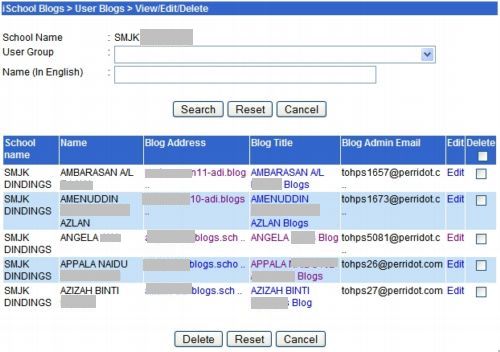
To delete this blog, just select the Delete checkbox at the end of the record then click “Delete” button.
To edit blog information, click the “Edit” link. You are allowed to edit Blog Title, Blog Description, delete profile image or upload a new profile image.
Furthermore, you can add in new user to this blog and assign Administrator, Author and Editor to these new users.
If you wish to delete existing users, select the Delete checkbox.
Click “Update” button to save the changes.