Embedding Google Presentation
Please take note that currently embedded Google Presentation created by Google Apps eg. http://smjk.edu.my are only viewable by users under same domain while embedded Google Presentation created by Google general account eg. smsuser@gmail.com will be viewable by public without sign in the account.
We are expecting Google will extend this service to Google Apps account in the near future.
Login to Google Docs, http://docs.google.com/ using your Google account.
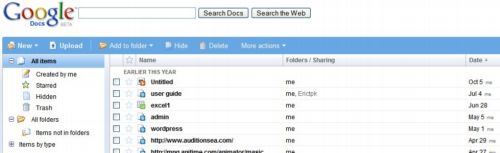
Open existing Google Presentation or create a new Presentation.
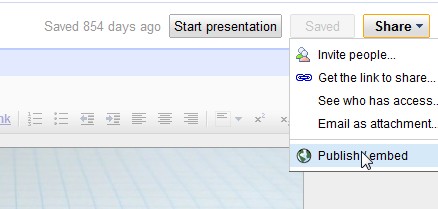
Click “Publish/ embed” button at the top right corner, and copy the link as shown in screen below.
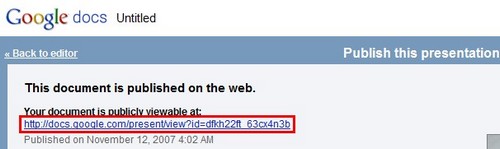
Now, we copy the code we got just now and go to WordPress editor, paste the code in the post area.

Finally click “Publish” and your Google Documents will be embedded successfully.
Below shows sample of embedded Google Presentation.