How to use Built-in Image Editor
Cropping, rotating, flipping and resizing uploaded image never been so easy before with WP built-in image editor.
In your post/page editing page, click the icon to add a new image.
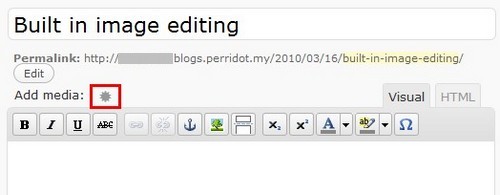
Click “Edit Image” button.
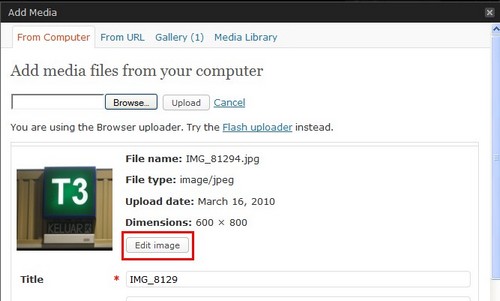
Try to click on those buttons and you will be amazed with this new built-in image editor feature.
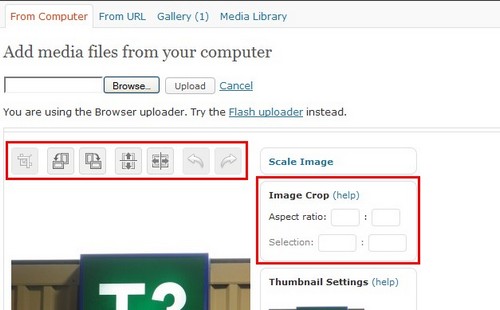
PS: For cropping image, please select the area first then click the “Crop” button ![]() , which is the 1st button
, which is the 1st button