Can I Add In New Blog Users In WordPress?
Adding New Blog Users through iSchool Portal
Blog Admin can add new users such as admin, author and editor to their personal blog as long as the users have iSchool Portal account within the school.
Login to iSchool Portal then click “iSchool Blogs” tab, blog admin shall see his own blog. Click ![]() icon beside the blog name.
icon beside the blog name.
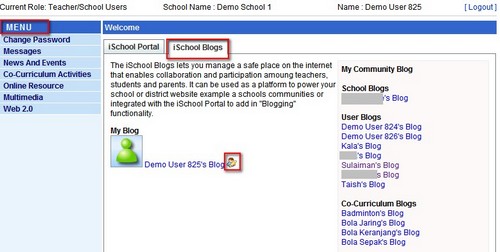
Select the User group and respective user will be displayed at User ID column, select the blog role you wish to assign, or to delete existing user from the blog, click the Delete check box. Click “Update” button to save the changes.
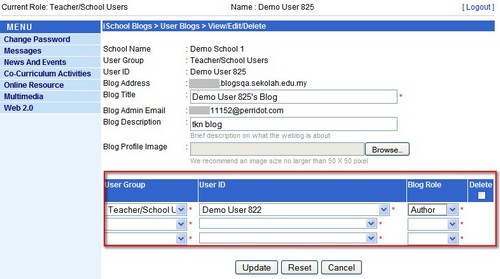
Summary of Roles
- Administrator – By default, the owner of the blog, somebody who has access to all the administration features of the blog, including switching themes, activate plugins, manage options, creating, editing and publishing posts & pages, moderate comments, managing categories and links;
- Editor – Somebody who can only publish posts, manage posts as well as manage other people’s posts, etc.
- Author – Somebody who can publish and manage their own posts