Changing your Theme
If you need to change the theme of your blog, please click on the “Appearance” tab in your Admin mode:

Click on “Themes”, which will shows your current theme for your blog:

and a whole list of other themes available for your current WordPress site,
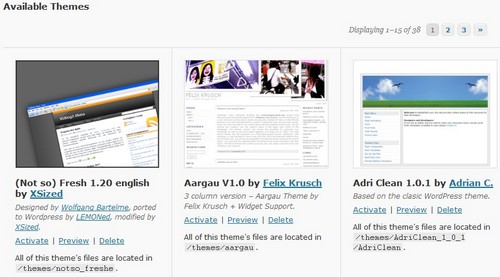
You can click on any of the “available themes” to make it your new theme by clicking the “Activate” link, then click on “View Site” on the top of the Presentation mode to view your blog in the new theme. Before you apply the new theme, you probably want to preview on how the new theme will change your site appearance, simply click on “Preview” button to do that.
![]()