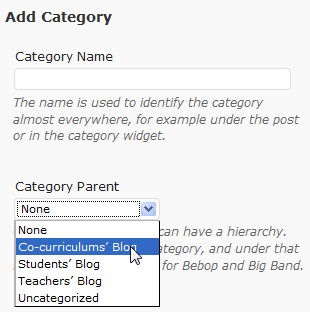Adding Categories
Categories are a great way to help people understand the content on your site. They allow you to classify your posts and serve to group together posts with similar content. Categories in WordPress can also be hierarchical, i.e having sub-categories.
A well-thought-out set of categories will allow members of your communities to find the content they want. A post generally displays which categories it is associated with. This helps your reader make a quick judgment about reading a particular article. It is worth spending some time thinking about which categories best described the intended content of your site.
You create and manage categories from the Posts -> Categories menu items.

You will be presented with a page that allows you to edit existing categories, create new ones, and delete old ones.
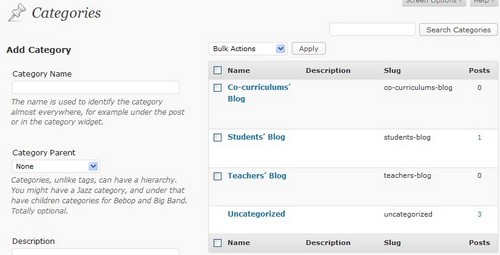
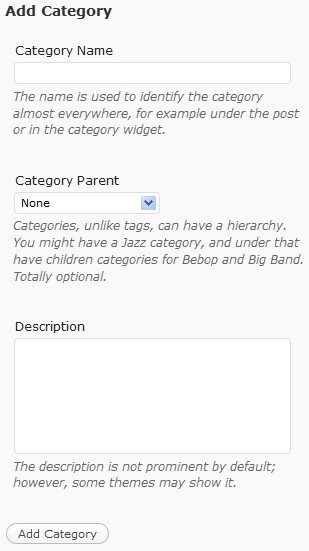
Category names must be unique, but other than that, there are no restrictions. You should keep your category names relatively short and descriptive.
Adding subcategories
You can add new categories of an existing one. This is very useful if your topics lend themselves to this structure. For example, a blog about Teaching might have a Language category and subcategories named History, Geography and Mathematics. The subcategories can have sub-subcategories.
Each of your posts can be assigned one or more categories. Most themes will display the categories for each post. Most themes also provide a list of all the categories used on your blog. Each of these different ways of listing the categories also usually includes a link to display all the posts in a categories.