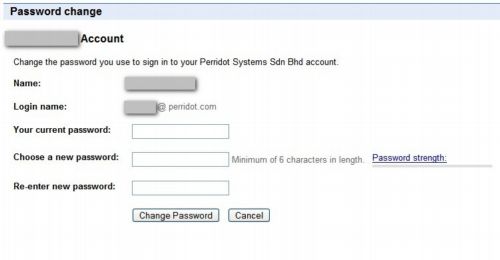Change Password
For iSchool Blogs configured with Google Apps / iSchool Portal authentications
If your iSchool Blogs installation is configured to be authenticated with Google Apps account / iSchool Portal account(for users without signing up Google Apps Services), you will not be able to change your password in WordPress’s password changes option, you will need to make your changes in the iSchool Portal. For details, please click on the link Password Change.
For iSchool Blogs configured with WordPress Authentication
For users who had their iSchool Blogs authenticated against the WordPress database, you can change your password under the “Users” -> “Your Profile” tab.

and make your password changes by keying in the new set of passwords:
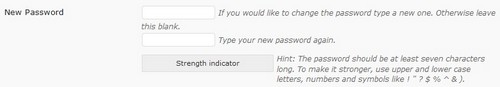
For iSchool WP Portal
For iSchool WP Portal administrator, you need to login to your Google Apps mail eg. http://mail.sekolah.edu.my. Click Setting ~> Accounts, then click “Change Password” link.
Screen as below will be shown, fill in current and new password and click “Change Password” button to change password.