Embedding Picasa Web Albums
Using Picasa Web Albums you can create a Flash slideshow to embed in your blog. Each slideshow features built-in playback controls, size options, and the ability to display captions.
To get Picasa Web Albums embed code:
- Sign in to your web albums account at http://picasaweb.google.com using your GoogleAccount username and password. Currently, you can only sign in using Google account, eg. ischool-user@gmail.com.
- Click the My Photos link and select the album you’d like to make a slideshow.

- Copy the album link from address bar. If the link contains # at the back e.g. http://picasaweb.google.com/user/Bali#, then please do not copy # at the back, else it will not work.
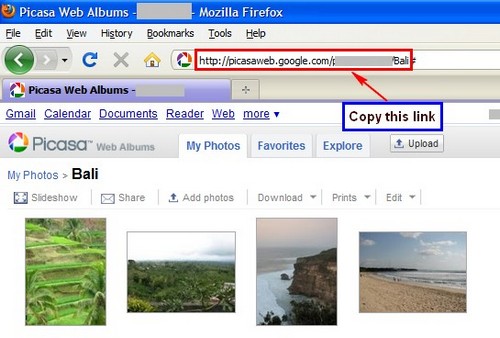
- Now, we switch to our blog admin page, paste the album link in post area and the publish the post.
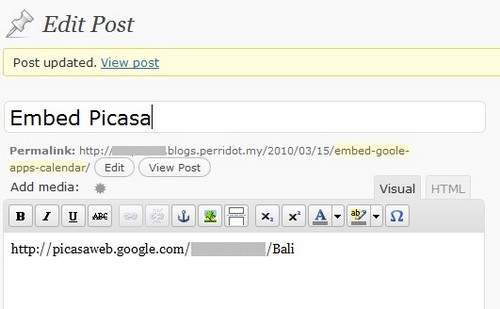
Below shows sample of embedded Picasa Web Albums.
[googlepicasa=<embed type=”application/x-shockwave-flash” src=”http://picasaweb.google.com/s/c/bin/slideshow.swf” width=”400″ height=”267″ flashvars=”host=picasaweb.google.com&RGB=0x000000&feed=http%3A%2F%2Fpicasaweb.google.com%2Fdata%2Ffeed%2Fapi%2Fuser%2Fpingseng.toh%2Falbumid%2F5148154383059927617%3Fkind%3Dphoto%26alt%3Drss” pluginspage=”http://www.macromedia.com/go/getflashplayer”></embed>]