Embedding Google Spreadsheet
Please login to your Google Apps Docs from your domain eg, mail.smjk.edu.my or Google Docs from http://docs.google.com/
Click “Documents” link at the top left corner.
![]()
Then you will access to Google Docs first page.
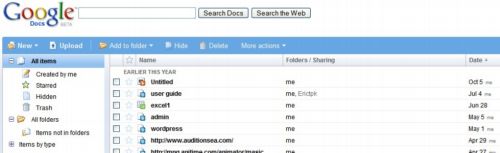
Open existing Google spreadsheet or create a new spreadsheet, then share it by clicking the Share button ~> Publish as a web page.
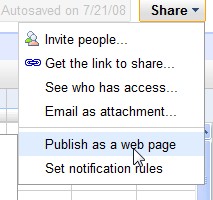
Click “Start publishing” button to publish you Google Spreadsheet first.
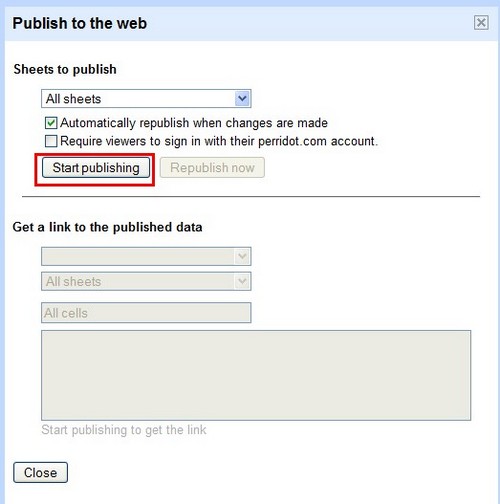
Then you shall get the published link for this Google Spreadsheet, copy this link.
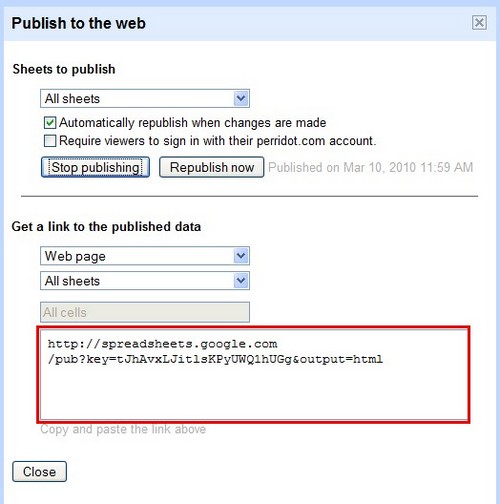
Go to WordPress editor, paste the code in the post area then publish the post.
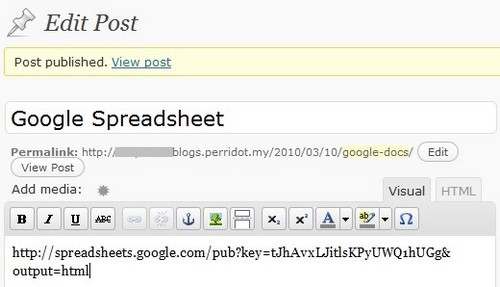
A successfully embedded Google Spreadsheet is shown below.