Embedding Google Maps

What is Google Maps?
Google Maps is a is a free web mapping service application and technology provided by Google offering powerful, user-friendly mapping technology and local business information-including business locations, contact information, and driving directions. However some of the mentioned features are only available on certain countries on the maps. Please refer to What is Google Maps for more details and features provided by Google Maps.
How to Embed the Google Maps
The following illustrate how to embed Google Maps on your blog.
We need to get the Google Maps URL, start at http://maps.google.com.
Navigate to your desired place.
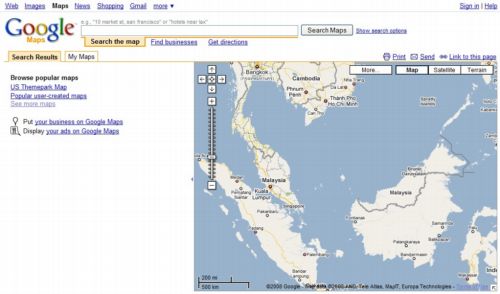
Click “Link to the Page” link at top right corner and copy the link. You won’t be able to embed Traffic maps, Street View imagery, or Mapplets.
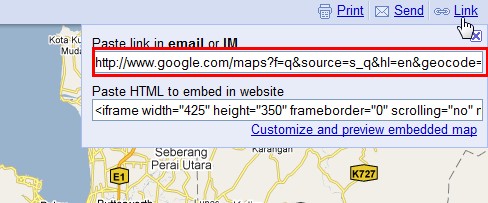
Then, we switch back to our blog admin page, and paste the Google Map code in post area.
Finally, click publish this post or page. Below shows maps for Malaysia iSchool Users.