Embedding Google Documents
Please login to your Google Docs, e.g. http://docs.google.com/.
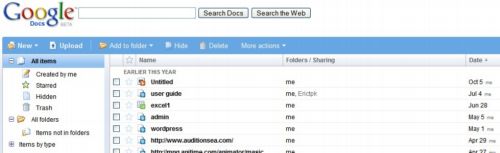
Open existing Google document or create a new document.
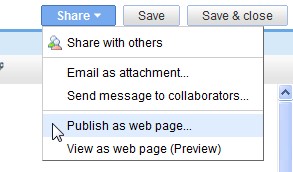
Click Share ~> Publish as web page… at the top right corner, and you will get the embed code on the next screen.
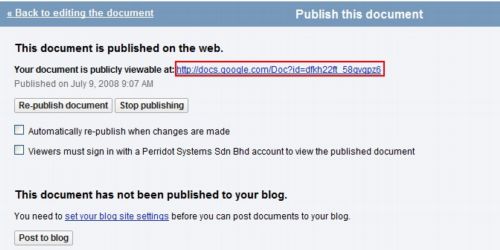
You can also shared this documents with others by clicking “Share” button. Then you can invite others as collaborators or viewers. Click the “Invite Viewers/Collaborator” to confirm. Collaborators are allowed to edit the file that you post.
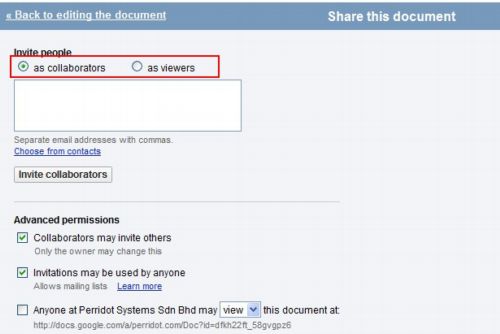
Now, we copy the code we got just now and go to WordPress editor, paste the code in the post area. Finally click “Publish” and your Google Documents will be embedded successfully.
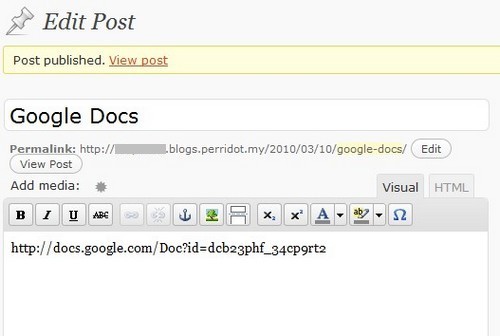
Below shows sample of embedded Google Documents