Embedding Google Calendar

What is Google Calendar?
Google Calendar is a contact- and time-management web application offered by Google. It allows users to synchronize their Gmail contacts with a web-based calendar.
With Google Calendar, it’s easy to keep track of all your life’s important events – school exam schedules, birthdays, reunions, appointments – all in one place.
You can take up Google Calendar Tour for for more detail of Google Calendar and its features.
How to Embed the Google Calendar?
To access Google Calendar under your domain, please login to the domain mail eg. http://mail.smjk.edu.my, then click “Calendar” link at the top left corner.
![]()
Else you can also access to Google Calendar at http://google.com/calendar, please take note that you will need to use your Google Account to login.
In the calendar list on the left, click on the “Settings.”, then select which calendar you want to embed.
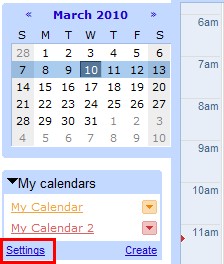

In the “Calendar Address” section, click the HTML button.

Copy the calendar address link.
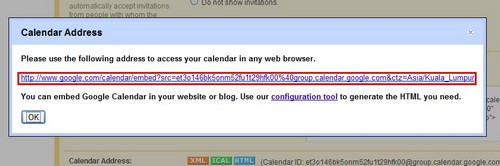
In order to let others people view you calendar you need to publish or share your calendar, click “Share this Calendar” tab, select your share option and click “Save” button.
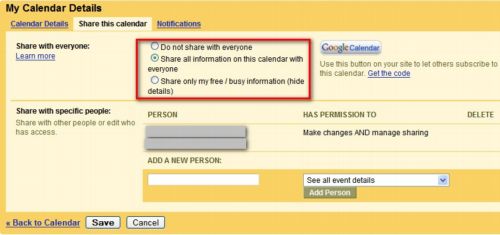
Switch back to WordPress admin page, and paste the Google Calendar code in your post area then publish your post.
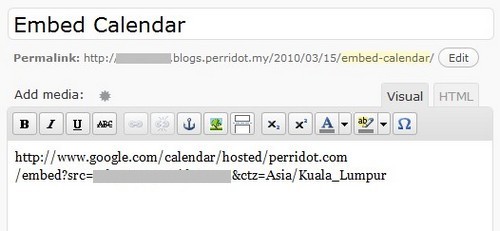
Below shows sample of Embedded Google Calendar.