Change WordPress Default Theme Header Colors
The default WordPress theme is probably the most popular and the base of many other themes that have been created after it. Changing the color of the default WordPress themes header is a way to keep a simple uncluttered look yet making it stand out and look different.
Please note – Not all Themes has the Theme Header Colors design where you can change teh colors.
To change the header colors of the default theme click Presentation and then the Header Image and Color subpanel.

There are five options as shown below in this subpanel.
![]()
The gradient header is and made up of three colors, font, upper and lower. Clicking the corresponding tabs to choose a color can easily change these colors. Click Revert to change it back to the default blue color.
The Advanced tab allows for even more fine-tuning by specifying a hex color code. To find a hex color code you can Google hex colors and find the codes for the colors you want or go to this Hex Color Code Generator site and use the hex color code generator.
After you find the hex color code you want simply copy and paste it into the corresponding areas in the Advanced tab and click Save.
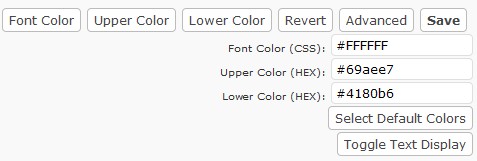
View your site to see if you like the new look, if not just go back and keep trying.
Changing the header colors of the default WordPress theme is an easy way to customize WordPress without going through the hassle of searching for new and different themes