How do I Create My School Blog?
How do I Create My School Blog?
School Portal Admin can choose whether to create a school blog or not. Please take note that you can still create blog for your teacher and student and co-curriculum even you do not have one school blog.
School Portal Administrator will need to access school portal in order to create blogs for school, click on iSchool Blogs~> School Blogs~> Create link in menu panel.
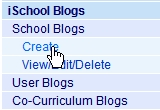
iSchool Blog Create page will be displayed. Fill in the field and click “Create” button to create a blog for your school.
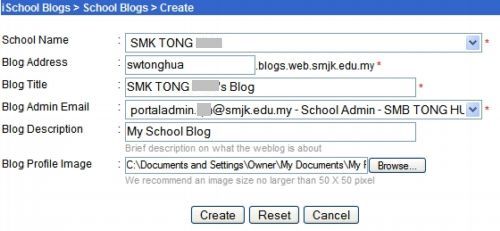
Input field for Blog creation
| Field | Descriptions |
| Blog Address (mandatory field) | Blog address depends on your state and school name. It begin with state code and then your school name, eg,your school is SMJK Tong Hua in Sarawak then swtonghua will be automatically filled in this field. However, you can still edit this address as long as this blog address has not been used by other users. Notice that system only allows alphanumeric (eg. abc123) and “-” (Dash) for blog address. |
| Blog Title (mandatory field) | Your school name will be automatically filled in this field with “’S BLOG” at the end. eg, SMJK TONG HUA’S BLOG. Anyway, you can still edit this blog title. |
| Blog Admin Email (mandatory field) | System shall default School Portal Administrator gmail account in this dropdown for iSchool Portal with Google Apps enabled. However, for school without Google Apps enabled, user must ensure that the entered email address for school portal admin is unique and duplication is strictly not allowed. |
| Blog Desciption | Brief description on what the blog is about, eg. My School Blog. |
| Blog Profile Image | Click “Browse” button and select an image file, file type shall be jpeg, gif, png and bmp. Image size is recommended not larger than 50 X 50 pixel. |
Once a blog is successfully created, an email shall be automatically initiated to notify the blog user.
Created blog can be accessed through blog address, e.g http://swtonghua.blog.smjk.edu.my, a newly created blog is shown as follow.

Created school blog will have a link in iSchool Portal Main Site, Community Blogs Index Page, School Site and iSchool Blogs Admin Panel.
Please refer to Newly Created Blogs Listing in iSchool Portal and iSchool Blogs for Schools’ Blogs for details.
Important Notes
Please take note that the sequence to create school blog, teacher/student blog or co-curriculum blog is very important.
Currently, created teacher/student blogs and co-curriculum blogs have a link or blogroll in School Portal site, school blog site and School Site.
However, if you create teacher/student blogs and co-curriculum blogs before the school blog is created, then the existing teacher/student blogs and co-curriculum blogs will not have link in your school blog site.
Anyway, any teacher/student blogs and co-curriculum blogs created after school blog is created will be listed in school blog.
For example:-
1. Create teacher blog for David Wong.
2. Create Co-curriculum blog for Badminton.
3. Create your school blog.
4. Create student blog for James Ting.
So, for this scenario, only James Ting blog will be listed in you school blog site.
Therefore, it is advised that you create you school blog at the first place before you create any other blogs so that they will be listed in your school blog site.
Else you need to add in blogroll manually, please refer to What are blogroll?