Archive for August, 2008
What should I do upon receiving a iSchool Google Apps Account Notification Letter?
Upon receiving notification letter, you must log in at Gmail site, http://mail.[mydomain].edu,my eg. mail.sekolah.edu.my to activate your Google Apps account.
You must change your password and go through the Terms and Condition page. Please key in mapping text that appears on a small “Graphics” to again prevent a robotic submission act. User must read the text on the graphics and manually key in the equivalent. Once this step is completed, only the Google Apps account can be activated and be used. Please take note to replace [mydomain] with your actual domain.
Upon activation of Google Apps account successfully, please use the same username and password to log-in your iSchool project sites, you are now able to participate and manage the sites as per access given to you.
Import Another Google Spreadsheet’s Data
Google provides a new function for spreadsheets: importRange. This will import the data from a Google Docs spreadsheet you saved into another spreadsheet. For instance, my first spreadsheet has the URL
spreadsheets.google.com/ccc?key=
pvm6FPiylicLb_2cwmpkHfw&hl=en
In it, I define a range named “PeopleAges” to make referring to this data easier. In my second spreadsheet I now edit a cell and copy the key of above URL as first parameter. The second parameter will be my range name:
=importRange("pvm6FPiylicLb_2cwmpkHfw", "PeopleAges")
Hitting return on this formula, the second spreadsheet will briefly display a “loading” message and then shows the age data from the other spreadsheet.
Google already has a couple of functions to import data from websites, too (they’re importData, importFeed, importHtml, importXml).
Also, as German GoogleWatchBlog reports, Google added a split function to split a string into an array, and they now allow you to search and replace in spreadsheets.
Photo Albums in Google Docs
Google Docs will expand beyond documents. After adding support for storing PDFs, Google Docs will provide ways to create photo albums. It’s not very clear if you’ll be able to access the photos stored in Picasa Web Albums or create different photo albums, but GDrive is certainly here and its name is Google Docs.
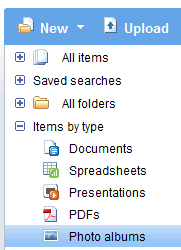
The first screenshot has been created using information from Google’s code, which already includes an icon of the photo section. The other screenshots show an empty list of photo albums and a new image search feature.
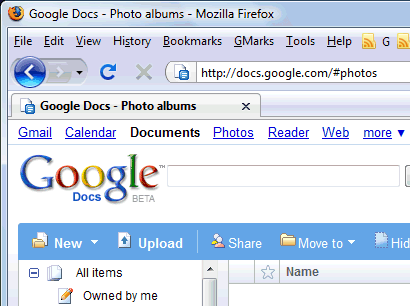
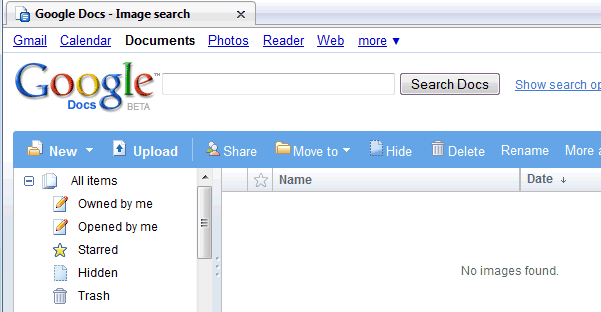
I suspect Google Docs will become the place where you can upload, share and manage any kinds of files. It’s also likely that all the files that are uploaded to other Google services will be accessible in Google Docs in much the same way as the photos uploaded to Blogger blogs can be found in Picasa Web Albums.
Easier Way to Create Forms in Google Docs
You can now create forms directly from the New menu of Google Docs homepage.

After selecting the Form option, Google opens a wizard that lets you add questions, email or embed the form.

The form saves all the changes automatically and you can now reorder the questions using drag-and-drop.
Google doesn’t link to the spreadsheet which includes the form, so you have to find the spreadsheet by going back to the documents list. The relation between forms and spreadsheet is confusing and it would be nice to detach the forms from spreadsheets and use the forms as one of the many possible data sources, along with feeds, CSV files published on the web, financial data etc.
Add a Table of Contents to Google Docs
Basic features like table of contents, footnotes or thesaurus are still missing from Google Docs. Some of the features are already implemented and they’re ready to be added to the interface.
(Update: If you have Google Gears, temporarily disable it for Google Docs by removing docs.google.com from the list of allowed sites in Google Gears Settings.)
For example, to generate a table of contents from the headings of a document, just paste this code in the address bar:
javascript:mr(“TocSettings”);
You should see a dialog that lets you choose the numbering style.

There’s also an option to insert a HTML snippet without editing the HTML code. The dialog can be invoked by pasting in the address bar:
javascript:dy();
A word processor is more useful if you can easily access a dictionary, an encyclopedia and other sources of information. Select some text from a document and paste the following lines to show information from:
Encyclopædia Britannica
javascript:MC=NC();GC(“encyclopedia”);
Merriam-Webster’s Online Dictionary
javascript:MC=NC();GC(“dictionary”);
Merriam-Webster’s Online Thesaurus
javascript:MC=NC();GC(“thesaurus”);
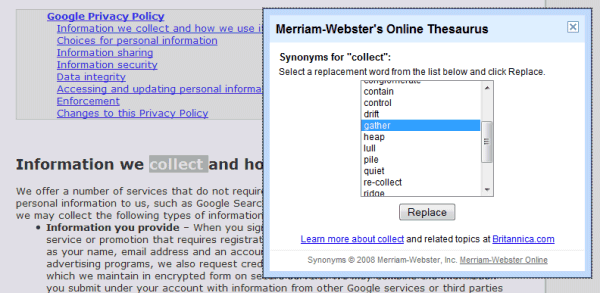
Hopefully, these features will soon be added in the interface.
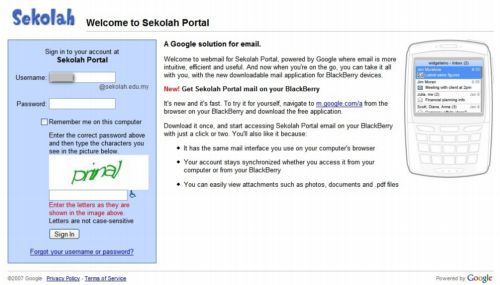
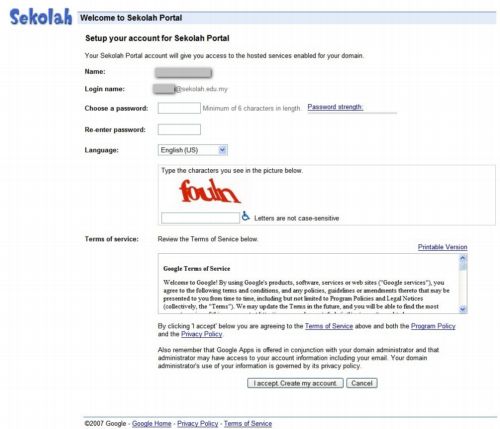
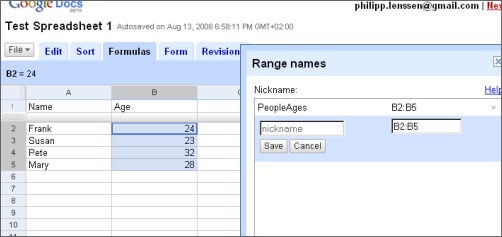
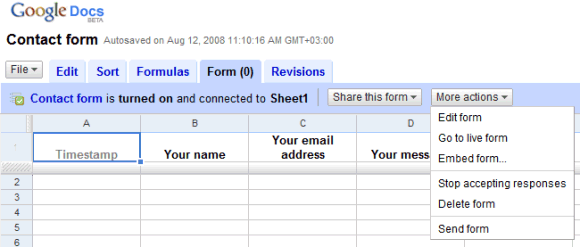

 United States - Petaluma
United States - Petaluma Netherlands - Utrecht
Netherlands - Utrecht Unknown Country - Unknown City
Unknown Country - Unknown City Ukraine - Unknown City
Ukraine - Unknown City Malaysia (90,122)
Malaysia (90,122) United Kingdom (20,744)
United Kingdom (20,744) India (19,659)
India (19,659) Canada (18,478)
Canada (18,478) Hungary (13,701)
Hungary (13,701) China (5,654)
China (5,654) Germany (3,244)
Germany (3,244) Latvia (2,976)
Latvia (2,976)


