12 Aug 2008
Easier Way to Create Forms in Google Docs
You can now create forms directly from the New menu of Google Docs homepage.

After selecting the Form option, Google opens a wizard that lets you add questions, email or embed the form.

The form saves all the changes automatically and you can now reorder the questions using drag-and-drop.
Google doesn’t link to the spreadsheet which includes the form, so you have to find the spreadsheet by going back to the documents list. The relation between forms and spreadsheet is confusing and it would be nice to detach the forms from spreadsheets and use the forms as one of the many possible data sources, along with feeds, CSV files published on the web, financial data etc.
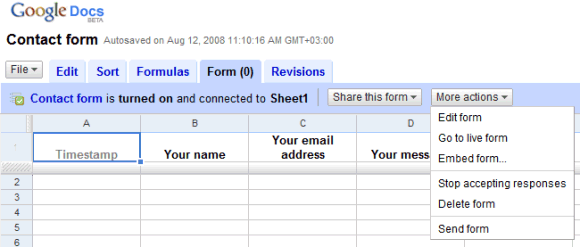

 United States - Petaluma
United States - Petaluma China - Unknown City
China - Unknown City United Kingdom - London
United Kingdom - London Japan - Kanda
Japan - Kanda Malaysia (90,122)
Malaysia (90,122) India (19,659)
India (19,659) Canada (18,482)
Canada (18,482) Hungary (13,701)
Hungary (13,701) Unknown Country (10,063)
Unknown Country (10,063) Germany (3,244)
Germany (3,244) Latvia (2,977)
Latvia (2,977)



