Use Google’s Document Viewer to Read PDF Files Online
Google Docs Viewer is a handy way to view PDF, PPT and TIFF files online, without having to install plug-ins or additional applications. Unfortunately, Google didn’t make it easy to use the viewer without having to manually generate URLs.
A Greasemonkey script automates the process by replacing all the links to PDF, PPT and TIFF files from a page with links to Google’s document viewer. To use the script, you need to install Greasemonkey in Firefox or use a dev build of Google Chrome. It should also work in Opera, Safari + GreaseKit and Internet Explorer + IE7Pro.
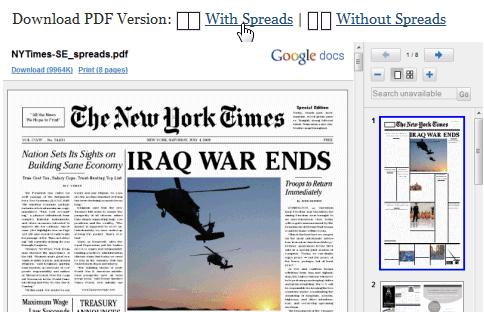
Hopefully, the future versions of Firefox, Chrome and other browsers will allow users to associate content types with web services, so that you can open KML files in Google Maps, iCal files in Google Calendar or Microsoft Office files in Google Docs.
