Archive for the ‘Google’ Category
eSchool News – Top 10 ed-tech stories of 2006
eSchool News recently had a two-part article on Top 10 Education Technology stories of 2006″, giving the ten most significant educational technology stories of the past year.
Original stories are at – Part 1 & Part 2
I had extracted some of them here:
Cell phones: The good, the bad, and the ugly
 Few technologies these days are as ubiquitous as the cell phone. But while parents rely on the portable devices to keep a bead on their children, and students use them to freely swap photos, music, and text messages with friends, the debate over the cell phone’s place in schools is heating up.
Few technologies these days are as ubiquitous as the cell phone. But while parents rely on the portable devices to keep a bead on their children, and students use them to freely swap photos, music, and text messages with friends, the debate over the cell phone’s place in schools is heating up.
In the classroom, some educators say the devices represent what amounts to a double-edged sword. While the growing list of interactive features–including cameras, video-capture technologies, and storage capabilities–have many educational technology advocates pushing schools to embrace the cell phone as a potentially powerful classroom learning device, resisters argue that cell phones represent a distraction and a potentially dangerous security risk that, if not held in check, could spell trouble for schools.
In a recent survey conducted by the Associated Press, America Online, and the Pew Internet and American Life Project, young adults indicated that they used their cell phones as mini-PCs. Not only do the devices make and receive phone calls, they said, but they also serve to store information, run basic computing applications, and swap music files, ring tones, pictures, and movies. Some educators said the results were encouraging and pointed to how cell phones could be used in the classroom to influence learning. In some schools, they already are: Boston University earlier this year reportedly became the first to introduce a class on using cell phones as video-production tools, and other colleges and universities are replacing telephone landlines with cellular services for students that include educational content.
But just as the survey shed light on the potential for cell phones in education, other, more troubling developments have served to mute that enthusiasm. For example, in one recent story, eSchool News reported on how students were using a high-pitched noise that only they can hear as a cell phone ring tone that is undetectable to most teachers. There also have been reports of students using cell phones to cheat on tests, take compromising pictures of classmates in school locker rooms, and socializing with friends– instead of learning–during the school day.
As the debate over cell phones in schools has evolved, so, too, have the policies intended to govern the use of such devices in schools. While some parents–anxious to have a method of reaching their child in the event of an emergency during the school day–have argued that policies barring cell phones from schools are out of touch with reality, several districts, including the New York City Public Schools, have taken steps to ban cell phones entirely for the risks they pose. In New York, parents have filed a lawsuit challenging the city’s policy.
One-to-one computing: Promising solution–or overhyped mistake?
One-to-one computing is another issue that continues to spark discussion–and debate–in education circles, particularly as developments in technology offer a range of new choices for schools.
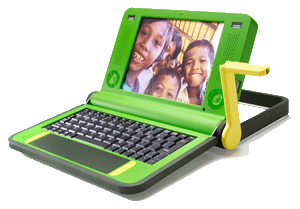
Buoyed by the arrival of former MIT Media Lab Director Nicholas Negroponte’s $100 laptop–a low-cost, Linux-based machine designed to bring the power of educational technology to students in developing nations–advocates of one-to-one computing in schools contend that an emerging crop of affordable laptop alternatives are making the promise of one-to-one computing a fiscal reality for schools.
Earlier this year, Intel Corp. announced its own alternative to the $100 laptop, a $400 machine called Eduwise that, unlike Negroponte’s device, will be marketed immediately to U.S. schools.
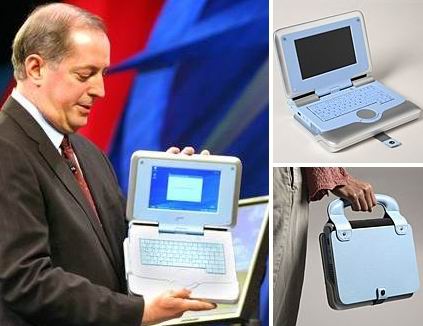
In addition, Fourier Systems has introduced a new one-to-one computing device that  aims to “bridge the gap between the cost-prohibitive laptop and the less functional handheld device.” Weighing 2.2 pounds, the company’s Nova5000 is a Windows CE 5.0 tablet computing device that aims to meet students’ everyday computing needs, including internet access, word processing, spreadsheets, and eMail–starting at $419.
aims to “bridge the gap between the cost-prohibitive laptop and the less functional handheld device.” Weighing 2.2 pounds, the company’s Nova5000 is a Windows CE 5.0 tablet computing device that aims to meet students’ everyday computing needs, including internet access, word processing, spreadsheets, and eMail–starting at $419.
What’s more, a company called nComputing claims it can supply a one-to-one computing solution for schools for less than $100 per student, by fueling the computing needs of up to seven users off the processing power of a single machine.
Despite many new options that are driving down the cost of one-to-one computing, some parents and educators say there are still few measurable indicators to justify a large-scale, system-wide deployment, at least at current prices.
Though scaled-down alternatives might be appropriate for some learning environments, fully functional laptops remain cost-prohibitive in most school districts. Even for schools that can afford them, the question remains whether the price of the machines is too high for schools to optimize their investment.
As schools continue to demand more out of their technology purchases, the conversation about one-to-one learning in schools seems certain to continue in the New Year. The original site have many key stories they published on the topic in 2006.
7. 21st-century learning environments: Building schools of the future
As educators search for ways to prepare today’s students for the challenges of tomorrow’s workforce, school districts nationwide are doing more than simply changing the policies that govern how teachers teach; many are redesigning the traditional classroom altogether, building special learning environments–and even whole schools–designed to better prepare students for success in a global, knowledge-based economy.

In Philadelphia earlier this year, students and administrators celebrated the opening of the School of the Future. A joint venture between software giant Microsoft Corp. and the school district, the $63 million building–equipped with everything from wireless laptops and electronic whiteboards to energy-efficient windows and customizable furniture for project-based learning environments–was touted as a cost-effective model that other schools around the nation could emulate as they sought to redesign today’s high schools for the 21st century.
Philadelphia isn’t the only place where architecture and philosophy have come together to redefine the notion of the typical American schoolhouse. Across the country, design firms have been working closely with educators to reconfigure traditional learning environments to reflect the needs of 21st-century learners.

And the movement toward redesigning education for the 21st century got a huge boost last summer, when billionaire investor Warren Buffet announced a contribution to the Bill and Melinda Gates Foundation, a strong supporter of the concept, totaling about $1.5 billion a year.
6. Social-networking web sites challenge policy makers

The growth of social-networking web sites such as MySpace.com, the popular online community that connects millions of users with friends around the world by enabling users to post their personal profiles online, continued to confound school leaders and state and federal policy makers in 2006. Though the sites present an opportunity for peer collaboration and cross-cultural exchanges among students, they also have become trolling places for online predators and hotspots for cyber-bullying.
According to a recent survey conducted by the National School Boards Association, only 35 percent of the educators, administrators, and school board members who attended the group’s Technology + Learning Conference in November said their districts had policies to address the use of social-networking sites by their students. Fifty percent of respondents said their districts had no such policies, and 15 percent weren’t sure.
School leaders aren’t the only ones struggling with how to protect students who use social-networking web sites. Members of Congress introduced a bill that would ban the use of MySpace and other such sites in schools and public places, prompting outrage from some educators who believed the bill went too far. MySpace itself has taken steps to enhance security, though critics of the measures question whether they will be effective.
Despite the challenges these sites pose for schools, proponents of online social networking say the sites, when used effectively, can be educationally beneficial.
5. Online learning comes of age, multiplying the opportunities available to students and teachers.
The past year saw an explosion in online learning programs for teachers and students, continuing a trend that some experts predicted would begin to level off.
Instead, according to a report from the North American Council for Online Learning, enrollment in K-12 online classes grew by more than 50 percent in some states–and at least 38 states now feature either state-led online learning programs, policies regulating online education, or both. In higher education, the story was the same: According to the Sloan Consortium, which tracks online enrollment figures at higher-education institutions annually, online enrollment was up 40 percent over the previous year.

Educators say the trend is fueled by several factors. In some states, schools are using online learning as a way to reach out to students who are sick or cannot attend neighborhood schools. (To facilitate this, the nonprofit Virtual High School launched a pilot program earlier this year that is offering virtual-school seats at no cost to three children’s hospitals–and the group hopes to expand the program to other hospitals nationwide.) In other places, virtual-school programs provide an alternative for students whose needs aren’t being met by a traditional education. (At Stanford, educators have developed an online high school for gifted and talented students interested in taking more advanced, college-level courses. And in Mississippi, to curb a high school dropout rate that is among the highest in the country, state education officials are proposing a self-paced, online curriculum as one solution.)
Earlier this year, Michigan became the first state in the nation to make virtual learning a requirement for high school graduation. And as online learning has exploded in popularity, at least two groups–the Southern Regional Education Board and the National Education Association–have released standards defining excellence in online teaching.

One recent development that will help push online learning to even further heights is the Sharable Content Object Reference Model, or SCORM, an emerging set of standards designed to promote interoperability, accessibility, and reusability of online learning materials. Proponents say the specifications should help schools integrate any SCORM-compliant digital content into their existing learning management systems (LMS), regardless of manufacturer.
The emergence of SCORM is making innovative experiments like the one in California possible, where a new program under way in select elementary schools has history teachers scrapping traditional textbooks in favor of digital learning materials. But despite this progress, an ongoing patent dispute between leading online LMS provider Blackboard Inc. and its competitors threatens to cast a cloud over the LMS market.
4. Video goes ‘viral,’ expanding the reach of college lectures–and turning ordinary students into internet celebrities.

Last year it was MySpace that exploded onto the internet scene, forever changing the nature of the web. This year, it was the video-sharing web site YouTube. Providing users with the ability to upload and share their own videos easily online netted YouTube’s creators $1.6 billion when the site was purchased by Google Inc. earlier this year–and it has made internet celebrities out of countless teens armed only with video cameras and a little imagination. As author and inventor Ray Kurzweil noted at the National School Boards Association’s annual Technology + Learning Conference in November, this kind of technology “is very empowering; it’s very democratizing.”
YouTube was merely the most high-profile example of a trend that really flourished in 2006: the rise in online video, which has had enormous implications for schools. Besides helping students become creators and publishers of their work, the emergence of YouTube, Google Video, and other online video-sharing services has given schools a wide array of new tools to help them connect with today’s crop of media-savvy learners.
Looking to include the use of video more in the learning process, innovative educators in Missouri recently launched a new online television network that delivers educational content via IP-TV. Many schools, and now even some entire conferences, have begun streaming football games and other sporting events on their web sites, eliminating barriers such as cable or satellite TV availability or advertising support. And the development of the video iPod has opened new doors for schools to make video recordings of lectures and other content available to students for downloading and watching at their leisure.
For instance, at the University of California, Berkeley, students and others all over the world now can access a special account through Apple’s iTunes U, where they can download webcasts of lectures and other events on campus to their desktop, laptop, or portable iPod. Many colleges and universities also have tapped video as a way of reaching out to prospective students, using online tours and other video resources as a recruiting tool to lure students who otherwise might not be able to visit the campus in person.
Even eSchool News has seized upon the online video trend. Earlier this year, eSN launched TechWatch, a free monthly video news program that reports on ed-tech news from around the nation. The program is available via streaming video online–but it’s also available in other digital formats for school systems to broadcast over their local cable channels.
3. Education 2.0 has arrived: The emergence of web-based services and other open technology alternatives is changing the nature of school software.
Hoping to lure teachers and students, thus capturing the attention of a whole new generation of users, Google–the world’s largest internet company–this year launched an online portal for educators, complete with lesson plans and other resources designed to help educators use the company’s free online tools (such as Google Docs and Spreadsheets, an open alternative to Microsoft’s Word and Excel) in their classes. The site also contains resources for using Google Maps in education, and Google last month ran an online project encouraging students from around the globe to brainstorm ways to slow or stop global warming–using the company’s software to collaborate.
Google is perhaps the largest, but it’s by no means the only, example of how the emergence of free, or low-cost, web-based services and software is changing the nature of school computing. For years, schools have been using web-based software for their data systems, administrative systems, and even their curriculum software–and students and teachers have used web-based eMail accounts. But now, even applications that traditionally have been tethered to a desktop computer, such as productivity tools–spreadsheets, word processors, and the like–can be accessed entirely online. And many of these tools are available to use or license free of charge.
Besides the obvious bottom-line benefit these open technology alternatives to costly proprietary software offer, educators say the services also enable them to customize their digital learning environments more easily–providing a host of resources designed to meet the needs of teachers and students, regardless of platform. Web-based tools also allow users to collaborate on the same documents from different locations. But there are some challenges, too: Using web-based software requires a constant and reliable internet connection, for instance–and some people also are concerned about the privacy of information held in sign-in accounts stored on company servers.
Google launches literacy portal
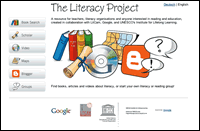
Search-engine giant Google Inc. has unveiled a web site dedicated to literacy, pulling together its books, video, mapping, and blogging services to help teachers and educational organizations share reading resources.
Google launched the site last month at the Frankfurt Book Fair, the world’s largest gathering of publishing executives, in conjunction with the United Nations and a literacy campaign organized by fair officials. “Google’s business was born out of a desire to help people find information,” said Nikesh Arora, vice president of Google’s European operations. “We hope this site will serve as a bridge to even greater communication and access to important information about literacy problems–and solutions.”
More than 1 billion people around the world over the age of 15 are considered illiterate, according to the United Nations Educational, Scientific, and Cultural Organization. As part of the project, Google has asked literacy groups around the world to upload video segments explaining and demonstrating their successful teaching programs. The service also uses Google’s mapping technology to help literacy organizations find each other, and it offers links to reading resources.
Google announces partnerships with Egypt’s Education Authorities

Google today announces that it is providing Egypt’s Ministry of Higher Education the ability to offer the university’s 3 million students and Ministry of Education’s 8 million preparatory students Google applications for email, instant-messaging, and calendar.
As part of Google Apps for Education, Google’s set of hosted communications services, Gmail, Google Calendar and Google Talk will be free of charge to all 11 million students across the region from December 3rd, 2006. The system brings many benefits to students in Egypt, including 2 gigabytes of email storage per student, powerful search capabilities to help locate important messages, enhanced spam filtering, and calendars that can be easily shared with friends and across groups.
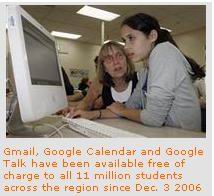 Both Egyptian Ministries are the first organisations to implement Google Apps for Education in the region. “We are delighted to be able to offer our students access to Google’s unique suite of communication tools,†says Dr. Hany Helal, Minister of Higher Education. “We believe that strategic alliances with technology leaders like Google are key to accelerating the contribution that technology can make to the education in Egypt.†“We are very excited about this collaboration with Google” says Dr. Yousry El –Gamal, Minister of Education, and “it will encourage all preparatory school students to use the internet as well as give them a sense of belonging to an online student community.â€
Both Egyptian Ministries are the first organisations to implement Google Apps for Education in the region. “We are delighted to be able to offer our students access to Google’s unique suite of communication tools,†says Dr. Hany Helal, Minister of Higher Education. “We believe that strategic alliances with technology leaders like Google are key to accelerating the contribution that technology can make to the education in Egypt.†“We are very excited about this collaboration with Google” says Dr. Yousry El –Gamal, Minister of Education, and “it will encourage all preparatory school students to use the internet as well as give them a sense of belonging to an online student community.â€
Dr. Eric Schmidt, Chairman of the Executive Committee and Chief Executive Officer, Google says “As a company, it has been our mission to provide greater access to the world’s information, including personal information. We are delighted that our communication and collaboration tools will enable millions of students in Egypt to keep track of class and activity schedules and stay in close touch with their classmates and teachers. By using Google Apps for Education, Ministries of Education and Higher Education can focus on more pressing technology projects that benefit the school and students.”
Beginning December students logging into the current student email system will be presented with the option to begin using the new services from Google immediately. The service does not require installation or maintaining of any additional hardware or software.
The Google Apps for Education platform, which is hosted by Google and available to users via any web-connected PC, includes the following services:
Gmail – This web-based email program provides 2 gigabytes of storage, powerful spam filtering, and search tools to help users find information quickly. The Gmail interface includes instant messaging right from within your messages and contact list. POP is available for users that would like to send and receive mail from a desktop application rather than Gmail’s web interface. Gmail is available in 40 languages. Google Calendar – This online calendar program makes it easy for people to organize the events in their lives and to share their schedules with others. Google Calendar helps people set up appointments with each other and even publish events on the web. Calendar is available in 17 languages.
Google Talk – This free download lets users conduct PC-to-PC voice calls and send instant messages to each other for free. Google Talk is available in 14 languages.
Google Page Creator – This what-you-see-is-what-you-get web page authoring tool lets domain administrators build simple web pages for their domain, and publish them to the web even if they don’t have any website building experience. Page Creator is available in US-English.
Original Story Link – http://business.maktoob.com/educationnew.asp?id=20061207052249
eSchool News Onlin e- Report: Students struggle with information literacy
Many students know how to use technology, but fewer know how to apply it to find what they’re looking for
By Justin Appel, Assistant Editor, eSchool News
Despite the assumption that today’s students are tech-savvy, many fall short in demonstrating the information literacy skills necessary for success in college and the workforce, a new report says. The report comes from an evaluation of responses from students nationwide to an information-literacy assessment tool developed by the nonprofit ETS.
November 28, 2006—We often think of today’s students as technology-savvy–and while that might be true, to a certain extent, when it comes to using hardware and software devices, a recently published report shows how little know-how students display when it comes to information literacy, or the ability to use technology to find the information they’re looking for.
The report, from Princeton, N.J.-based ETS, found that the majority of high school and college students lack the proper critical thinking skills when it comes to researching online and using sources.
The report comes from an evaluation of the responses of 6,300 students from 63 institutions around the country to ETS’s new ICT (Information and Communications Technology) Literacy Assessment. Students were given scenario-based items that were presented to them in 75-minute test environments. These information literacy tests included extracting information from a database, developing a spreadsheet, or composing eMail summaries of research findings.
The tests are meant to measure students’ abilities to overcome three challenges they typically have:
“The ability to identify trustworthy and useful information;
“The ability to manage overabundant information; and
“The ability to communicate information effectively
The study found that 52 percent of those tested could correctly judge the objectivity of a web site, and 65 percent could correctly judge that web site’s authoritativeness. But only 40 percent of students entered multiple search terms when researching a topic, and only 44 percent properly identified a statement that captured the demands of the assignment.
“We have a kind of wake-up call that’s being presented to all of us at this time,” said Mary Ann Zaborowski, executive director of product management with ETS. “When we think about students today, they’re the millennium children. They’ve grown up around technology. They’ve been automated with all kinds of computers, cell phones, digital cameras, music. They’re more well-versed than any of us who preceded them in terms of how to use these devices. But where there’s a startling gap is in their ability to cognitively apply this technology in meaningful ways.”
The results might be surprising to those outside the educational world, who might think that students who grew up with the internet in their homes and schools are naturally adept at navigating their way around the World Wide Web; but to those in education, it is something they have either suspected or known for quite some time.
“I’m not surprised. I think it’s not just a problem specific to a region,” says Della Curtis, coordinator of library information services for Baltimore County, Md., Public Schools. “I think it’s a national issue, for which there have been many organizations that have prepared reports on 21st-century literacy, from way back.”
One of the problems, Zaborowski points out, is students’ over-reliance on search engines such as Google when it comes to researching topics. The study found that students typically will type in a search keyword, then simply go to the first search result and use it as an authoritative source. The problem with this approach is that a number of top search results on Google are often slanted or biased. Through a process known as “Googlebombing,” people can alter the top results for a search term. For example, when you type the word “failure” into Google’s search engine, the top result that appears is the White House biographical page for President George Bush.
ETS hopes educators can learn from its report. School leaders “can use the results to identify the misconceptions that faculty might have about the competency of their students,” said Zaborowski. Then, she said, educators can “build a consensus on revisions to their curriculum to address those gaps.”
Many school districts, such as Baltimore County, are already aware of the information-literacy challenge. To address the problem, Baltimore County has been producing a web-based curriculum that, according to Curtis, “raises the bar on student research and problem solving.”
Through this web-based curriculum, Baltimore County has put together a number of research models for elementary, middle, and high school levels. Each research model has a different scenario and task that students must complete. Students are directed to resources the school system has evaluated, which will help them answer key questions. These resources point students in the right direction when it comes to search methods.
“We feel that this is an effective strategy in integrating information literacy … within the context of the curriculum,” said Curtis.
Although schools strive to improve their students’ information literacy skills, educators must take concrete measures to ensure students have the critical thinking skills they need to find information online, according to the report. “Access to information is becoming a goldmine or landfill,” said Curtis. “We need to develop strategies to integrate information and communications literacy skills within the context of the curriculum.”
Links:
Findings from ETS’s report
http://www.ets.org/ictliteracy/prelimfindings.html
ICT Literacy Assessment
http://www.ets.org/ictliteracy
Original Story Link – http://www.eschoolnews.com/news/showStoryts.cfm?ArticleID=6725
eSchool News – For some educators, tagging is ‘it’
New way to find and store information online has implications for schools
A new way of searching the web that has emerged in the last year or so makes it easier than ever to find, store, and share information online. Supporters of the method, known as “tagging,” say it could have broad implications for educators looking to direct students quickly and easily to more relevant information on the internet.
February 20, 2006—A new method of searching the internet aims to transform the way people look for and store the information they find online–and already it’s having a significant impact on teaching and learning in some schools.
The method, dubbed “tagging,” addresses a common complaint of many internet users that searching for information often is clumsy and inefficient. Web surfers often must sift through multiple pages of search results to find what they are looking for. And retrieving the best sites a second time usually means redoing the search or trolling through an unorganized list of sites that you have haphazardly saved in a “favorites” folder.
Tagging, however, can cut through the online clutter to deliver more relevant bits of information. That’s because many versions allow users to search only those sites that other people already have deemed useful. It also makes it easier to find desired information again.
Supporters of the trend say the process could have broad implications for educators looking to direct students quickly and easily to more relevant educational content online.
“With the challenges presented to teachers in creating previewed lists of sites containing authentic information, a tagging tool is one more option for teachers to consider as they distribute site lists to students,” said Jim Hirsch, assistant superintendent for technology at the Plano Independent School District in Texas.
Tagging services have multiple uses. First, they allow web surfers to save hundreds (or even thousands) of favorite web pages under key words. The technology is named after the keyword “tags” that users associate with each page they want to save. (For example, a web page featuring information about Abraham Lincoln could be saved under the tag, “Lincoln.”) For individual users, tagging makes their own favorite pages easy to search and retrieve. Unlike storing addresses in a “favorites” folder on your computer, tagged pages are stored on the web and are accessible from any computer. A tagging site also lets you search among all your stored pages by keyword, eliminating the need to scroll through dozens of sites and remember the order in which your links are saved.
Educators say the greatest benefit of tagging, and the reason many large internet companies now are adopting it, is that tagging sites often allow users to make their list of tags and sites available to (and searchable by) either a closed community of individuals– such as friends and family, or the students of Mrs. Jones’s eighth-grade English class–or all other web surfers. So, instead of searching the entire web, users can limit their forays to an edited universe of pages others already have tagged as interesting or helpful. Also, many tagging services include the kind of social-networking features that have made sites such as MySpace.com and Friendster so popular: Users can post comments or vote on the usefulness of sites that others have tagged.
While tech-heads have been using the method for the past year or so, tagging is now moving into the mainstream. Silicon Valley heavyweights, along with a number of new upstarts, are now putting major resources into developing tagging services.
In December, Yahoo Inc. bought the popular tagging site Del.icio.us (pronounced “delicious”). Now, the Sunnyvale, Calif., company says it plans to allow Del.icio.us users to access their tagged links through My Web 2.0, Yahoo’s own tagging site.
One new site, Shadows.com, allows individuals to save their favorite web sites under keywords that others also can search. The site, launched last October by the co-founders of Pluck Corp., based in Austin, Texas, attracts more than 275,000 unique monthly visitors, according to comScore Networks.
Yahoo’s Flickr.com, which allows anyone to upload photos from their camera phone or computer to the web and then store them in a digital album that others can search by keyword tags, is another early tagging success.
There are two main ways to tag a web site. Del.icio.us, for instance, will ask you to enter the web address of the site you want to save into a field on its page and to click “save.” But Del.icio.us, along with many others, also allows you download a toolbar to your desktop. While web surfing, you can add pages to your account simply by clicking on the toolbar.
Tagging could have significant implications for educators, both as a time-saving strategy and a way to find and share relevant information with students more easily.
“Let’s say you wanted the students in your geometry class to take pictures of things in their community that illustrate different concepts, like ‘acute angle’ or ‘hemisphere,’ and there isn’t any simple way for you to upload and organize these [photos] on a server hosted by your school,” said Tom Hoffman, a former teacher and technology coordinator who now manages an open-source software project called SchoolTool. “You could have the students create free accounts on Flickr and upload their photos to the Flickr server. They could then tag the photos with the name of the concept they illustrate, and you could view them by going to Flickr and searching for ‘hemisphere.'”
Hoffman added, “Of course, for some of these, other people will have already used the tag, especially for ‘circle,’ for example. To avoid this problem, you might have the students add a prefix to the tag, like ‘mrh-circle,’ so that only the class’s photos will show up with those tags.”
Tim Wilson, technology integration specialist for the Hopkins Independent School District #270 in Hopkins, Minn., said he would be giving a class on tagging to a group of teachers in his district soon. “I can think of several useful ways that tagging could be used by teachers,” said Wilson, who, like Hoffman, contributes a blog on education technology to the Ed-Tech Insiders page at eSchool News Online.
For instance, “teachers can use Del.icio.us to get information to their students on particular topics,” Wilson said. “Let’s say a teacher has geography and government classes. He could tag web sites and online articles related to his curriculum (e.g., ‘geography’ and ‘government’), and his students could subscribe to RSS feeds of those tags. Then the students could get notified about the articles automatically.”
Another example: “I use Creative Commons-licensed Flickr photos frequently for my presentations,” he said. “Thanks to the tags that users assign to the photos, finding photos on particular subjects is pretty easy. I’ve shown Flickr to several teachers, and they’re using the photos they find to supplement their lectures and other presentations.”
While tagging is still new and the method does have limitations, analysts are predicting further growth in the “tagosphere” as new companies crop up to grab a share of the nearly $15 billion online-advertising market. Tagging sites are free to use, but some run advertisements that display small snippets of ad text targeted to the terms a user is searching for or other words on the page.
Tagging sites are increasingly transitioning beyond places individuals go to for retrieving their favorite web pages to sites they visit first when they want to search the internet. That means they are beginning to compete directly with search behemoths such as Google and Yahoo. A Google Inc. spokesman says the company doesn’t comment on its competition. But “these systems are really coming into the mass market,” said Caterina Fake, director of Yahoo Search technology.
Demand for the new sites reflects many web surfers’ frustration with current search technology. The major search engines are all built around different algorithms that try to determine the most relevant sites for a particular search. But only 17 percent of internet users say they always find what they are looking for when they use a search engine, according to a 2005 report from the Pew Internet & American Life Project. In November, Americans conducted more than 5 billion online searches, up 9 percent from the previous year, according to comScore Networks.
There are some downsides to the new sites. Unlike a typical search engine, the effectiveness of tagging services depends on the quality and quantity of the people who save pages to them.
Also, users generally have to use the same tags for a search to capture all relevant pages. (For example, if you search for sites under the tag “Lincoln,” you could miss out on applicable pages that were tagged under “Civil War.”)
Like any new technology, educators who hope to make use of tagging in their classrooms will need to find a way to exploit the benefits.
“This concept is beyond the casual user experience and will require some ‘best-practice’ examples to give the education community an opportunity & to understand the possibilities,” said Plano’s Hirsch.
Still, tagging is “a great example of how technology can support just the right kind of new opportunity for learning,” said Cathy Norris, a professor of technology and cognition at the University of North Texas.
Original Story Link – http://www.eschoolnews.com/news/showStoryts.cfm?ArticleID=6126Â