Archive for the ‘Youtube’ Category
Inserting YouTube videos into Presentation Slides
Presentations can now include videos from YouTube, but at least you can find videos directly from Google Presently. “Videos can help you make a point, command the attention of your audience, or even add humor to your presentation,” points out Google Docs Blog. Unfortunately, when you export your presentations as PPT, YouTube videos are replaced with still frames.
Videos can help you make a point, command the attention of your audience, or even add humor to your presentation. Now in presentations, you can insert one or more YouTube videos onto your slides and play the videos while you’re presenting.
Here’s an embedded presentation that shows this feature:
Google Apps Demo
This is taken from Official Google Enterprise Blog:
The Google Apps website does a pretty good job of describing the various applications, Gmail, Google Calendar, etc., included in Google Apps. However, one of the most powerful aspects of the suite is how integrated the applications are. From accessing email from the personalized start page to adding a appointment to your calendar right from an email, we’re working to build a seamless user experience, where you don’t have to wait forever for a different desktop application to load before you can get to work. Here’s Rajen Sheth, Product Manager, demonstrating some of the unique features of Google Apps.
Watching Youtube video on Google Talk
You can also send a Youtube video while you are chatting on Google Talk, if you paste a URL from YouTube or into your chat, the Google Talk Gadget will let you preview the videos in your conversation.
E.g. paste the following URL in the chat box – http://www.youtube.com/watch?v=y3BUMFXHfxU
You should be able to click on the “play” to watch the Youtube video on Google Talk.
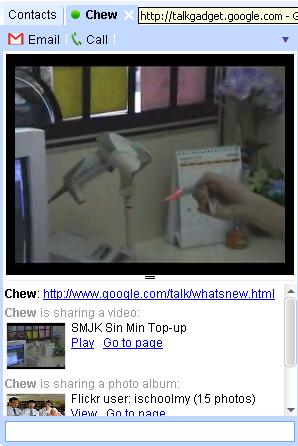


 United States - Petaluma
United States - Petaluma New Zealand - Auckland
New Zealand - Auckland Unknown Country - Unknown City
Unknown Country - Unknown City Austria - Unknown City
Austria - Unknown City Malaysia (90,123)
Malaysia (90,123) United Kingdom (20,749)
United Kingdom (20,749) India (19,660)
India (19,660) Canada (18,486)
Canada (18,486) Hungary (13,701)
Hungary (13,701) China (5,662)
China (5,662) Germany (3,244)
Germany (3,244) Latvia (2,977)
Latvia (2,977)



