Archive for the ‘Google Gears’ Category
Offline Google Calendar, Available for Everyone
After being tested in Google Apps, the offline version of Google Calendar is now available for all Google accounts. To enable it, you should click on “Offline (beta)” in Google Calendar’s header, install Gears if you don’t already have it, allow Google Gears to store information on your computer and then wait until the data is downloaded.
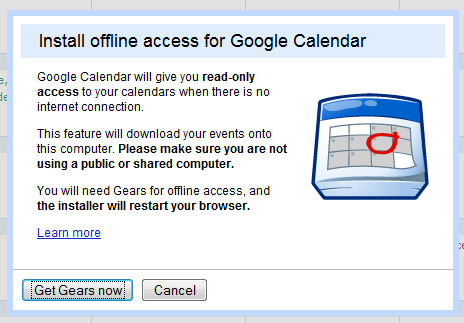
In the Offline Settings page, you can select the calendars that are available offline (by default, only the main calendar is enabled). “You’ll be able to view events scheduled on these calendars the next time you access Calendar offline. Please note that calendars containing web-content events will not display correctly while offline,” explains the help page.
Unlike the offline version for Gmail, the offline Google Calendar has many limitations: you need to manually go offline/online, you can’t add events, edit the existing events, search your events or change the settings. Another limitation is that Google doesn’t download all the events – I noticed a warning: “Your offline calendar only contains events from Feb 4, 2009 to Jun 4, 2009”.
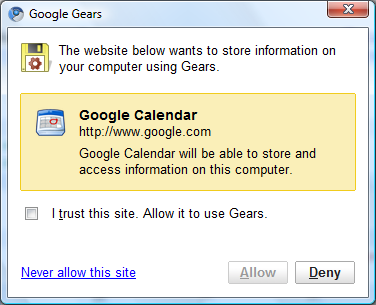
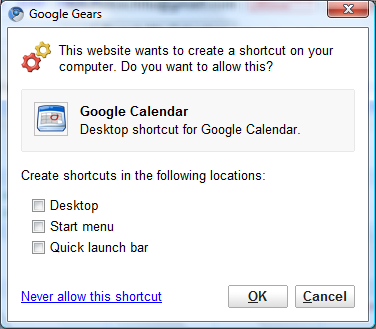
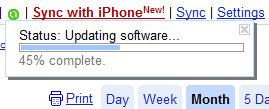
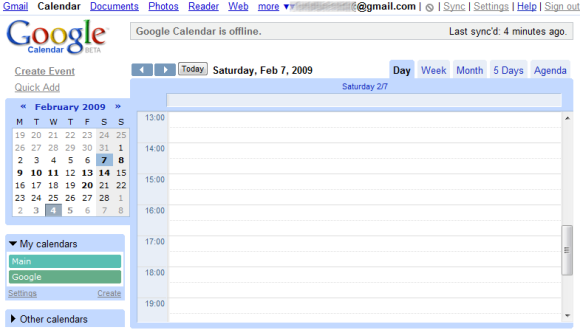
The read-only offline version of Google Calendar is only useful to quickly check your agenda when you don’t have an Internet connection. For more features, you should check Mozilla Sunbird, a cross-platform tool that can synchronize with Google Calendar using CalDav. Make sure to enable caching if you want to view the events from Google Calendar when you are offline (you still can’t edit the events or create new ones).
10 Good Things About Offline Gmail
Gmail’s offline version is a surprisingly solid alternative to desktop mail clients. Despite the shortcomings of an initial release (attachments can’t be added to messages composed offline, you can’t customize which messages are downloaded, the contact manager is not available offline), there are many good things about the offline Gmail:
1. You can easily create proper shortcuts for Gmail from the settings page.

2. Now that’s available offline, Gmail can truly become an application rendered by Chrome.
3. Some of the attachments are available offline and you can copy the files from Google Gears’ cache.
4. Even if your Internet connection goes down, you can continue to read your messages and post replies, so you don’t have to until the connection goes back up.
5. Gmail finally becomes usable if you have a slow or unreliable network connection. Enable the “flaky connection mode” and Gmail will cache your messages. “In flaky connection mode, you access the mail that’s stored locally on your computer, regardless of your connection status. This makes it much faster to read and send mail, which is nice when you’re on a slow or flaky connection. Your account will continue to sync in the background when it’s able to do so, with no disruption to your experience.”
6. Even if you have a fast Internet connection, it’s faster to load data from your computer than from Google’s servers, so the “flaky connection mode” is a good way to speed up Gmail.
7. Most Gmail features work even when you are offline, including themes, Gmail Labs and keyboard shortcuts.
8. You can cache messages for more than one account and switch between them.
9. The change of the online/offline status is seamless and you don’t have to manually sync data.
10. This is the best implementation of an offline Google app.

Offline Gmail
 Adding offline support for Google services turned out to be a difficult task: even if Gears-enabled versions of Google Calendar and Gmail have been tested for more than a year, offline Gmail will be available starting from today in Gmail Labs.
Adding offline support for Google services turned out to be a difficult task: even if Gears-enabled versions of Google Calendar and Gmail have been tested for more than a year, offline Gmail will be available starting from today in Gmail Labs.
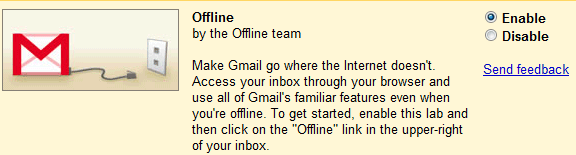
What’s the point of creating an offline version of Gmail when you can use mail clients like Mozilla Thunderbird or Outlook? You don’t need to install additional software other than Google Gears and you can continue to use Gmail’s familiar interface.
Gmail’s blog explains how this feature works and which Gmail features are available offline:
“Once you turn on this feature, Gmail uses Gears to download a local cache of your mail. As long as you’re connected to the network, that cache is synchronized with Gmail’s servers. When you lose your connection, Gmail automatically switches to offline mode, and uses the data stored on your computer’s hard drive instead of the information sent across the network. You can read messages, star and label them, and do all of the things you’re used to doing while reading your webmail online. Any messages you send while offline will be placed in your outbox and automatically sent the next time Gmail detects a connection.”

“And if you’re on an unreliable or slow connection (like when you’re “borrowing” your neighbor’s wireless), you can choose to use “flaky connection mode,” which is somewhere in between: it uses the local cache as if you were disconnected, but still synchronizes your mail with the server in the background.”

“And if you’re on an unreliable or slow connection (like when you’re “borrowing” your neighbor’s wireless), you can choose to use “flaky connection mode,” which is somewhere in between: it uses the local cache as if you were disconnected, but still synchronizes your mail with the server in the background.”
Among the most significant limitations of the offline versions: you can’t add attachments to your messages, the contact manager is not accessible, the search results are limited to the local cache.
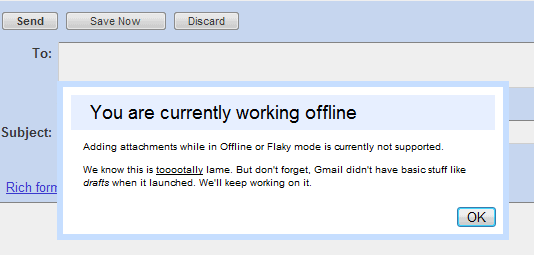
How to get this feature?
Offline Gmail will be slowly rolled out this week to the English interface of Gmail. Here’s how to enable the feature:
- Change the language of your Gmail interface to English
- Make sure you use a browser supported by Gmail Labs and Gears: Internet Explorer 7.0+, Firefox 2.0+, Safari 3.0+, and Google Chrome. You can’t use Gmail Labs in Internet Explorer 6.
- Wait until this feature is added to your account. When you see “Offline Gmail” in Gmail Labs, enable the feature, save the changes and click on the “Offline” link that will be displayed next to your username.
You can view Google Docs, Presentations & Spreadsheets are offline now
Google Docs Blog mentions that everyone who uses the English interface should be able to view and edit documents offline. “When we first announced offline access several weeks ago, it was limited to viewing and editing word processing documents. Now, we’ve added view-only offline access to spreadsheets and presentations as well.”
You should now see an “Offline” link in the upper right hand corner of Google Docs.
You won’t need to worry about an unreliable internet connection as you walk up to the front of the room to give your next presentation. Just click on your Google Docs desktop icon and know that your presentations and spreadsheets will be stored on your computer, at your fingertips.
When you open up Google Docs, you should see an “Offline” link, 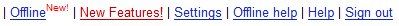
click on the link and you should see the following screen, asking you to confirm the installation for offline access,
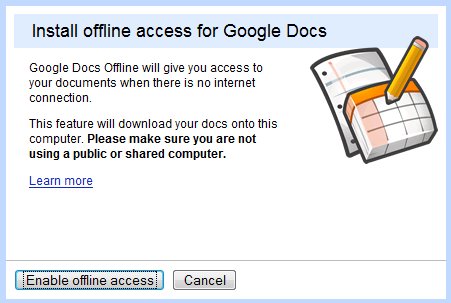
and further confirmation for Google Gears to access the Google Docs,
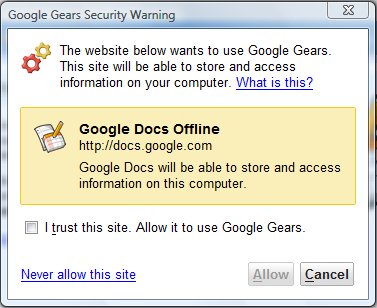
and the final step of synchronizing documents, once Google Gears is successfully activated.

To learn more about offline access, check out our Help Center.
Google Docs getting offline access
Google Docs‘ word processor is finally getting offline access. Using the free Google Gears extension, users will soon be able to read and edit their files even when they have no Internet connection.
 The Gears-enabled version of Google Docs will roll out to users over the next few weeks, starting Monday. If you don’t have access to the feature, just keep trying, Google Docs product manager Ken Norton mentioned. You’ll know you have the feature when you see a little “offline” menu item in the upper right of your document window in Google Docs.
The Gears-enabled version of Google Docs will roll out to users over the next few weeks, starting Monday. If you don’t have access to the feature, just keep trying, Google Docs product manager Ken Norton mentioned. You’ll know you have the feature when you see a little “offline” menu item in the upper right of your document window in Google Docs.

Offline access for Google’s spreadsheet and presentation app will follow after the word processor rollout is complete, Norton said, and will be read-only to start.
Google Docs will not, at first, let users create new documents while offline. The feature’s first-use case is, “I’m amending a document and I lose my Internet connection,” Norton said. Document creation capability will come eventually.
Of course, users will not be able to collaborate in real time when offline, or see if other users are simultaneously modifying a document they are editing in offline mode. Google Docs will “do its best” to reconcile changes made by multiple users when one or more are offline, Norton said. If there are conflicting edits, a dialog box will pop up when an offline editor comes back online.
Offline access is a necessary feature to make Google’s productivity suite a competitor to Microsoft Office. However Google Docs’ feature set, while improving over time, still falls far short of the functionality available in the Microsoft suite.
The only other Google application to use Google Gears currently is the RSS reader, Google Reader. A few other apps use Google Gears, such as Remember The Milk.
Mozilla maintains that HTML 5, which includes specifications for offline access to interactive Web sites, will obviate the need for Google Gears. That’s not likely to stop people from trying the new offline version of Docs. Norton reminded that Gears is open source, and that it is “the only way to bring offline support to the entire Web audience as a whole.”
Gears does indeed run on more platforms than HTML 5 today, however it still doesn’t cover every Web platform: Google Gears runs on Firefox 1.6 and above (but not beta 3) on Windows, Mac, and Linux. It also supports Internet Explorer 6.0 and higher on Windows. There is no support for Safari, Flock, Opera, Maxthon, or mobile browsers.
Here’s a demo by Google’s Ken Norton:
Via Webware
