Archive for September, 2009
Google Docs OCR
Google Docs API tests a new feature that lets you perform OCR (optical character recognition) on an image. There’s a live demo that illustrates this feature: you can upload a high-resolution JPG, GIF, or PNG image that has less than 10 MB and Google Docs extracts the text and converts it into a new document. Google mentions that “the operation can currently take up to 40 seconds” and a small test showed that the service is not yet reliable: it’s slow and it frequently returns errors.
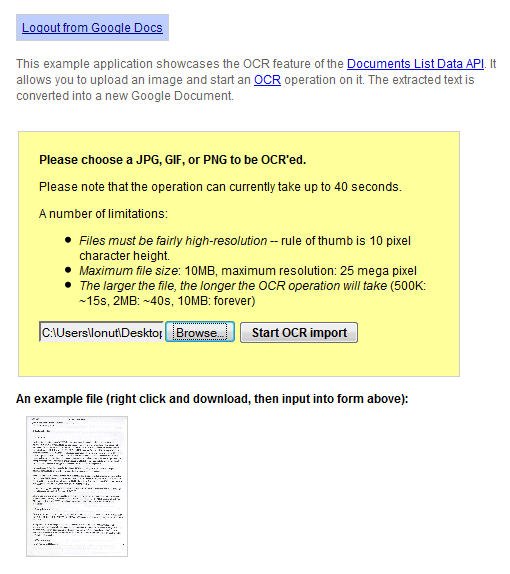
The results are far from perfect and you’ll find many errors, but the service is free and it’s constantly improving. Here’s the result of the OCR for this scanned document:
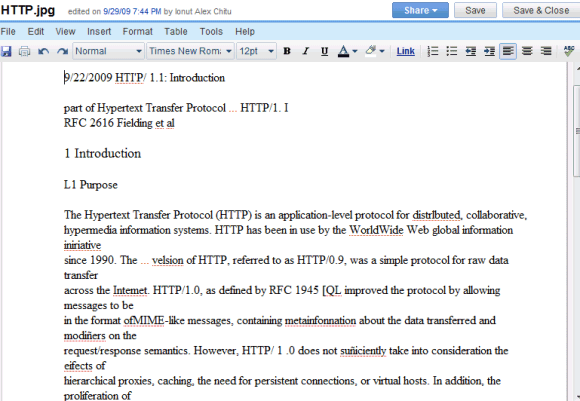
There aren’t many free OCR services available, so an OCR service provided by Google would be very popular. ABBYY FineReader Online is one of the best online OCR services, but the free version is limited to 10 pages a day.
Google sponsors the development of an open-source OCR software called OCRopus, but it’s not clear if the online service provided by Google Docs uses OCRopus.
Show Gmail Labels with Unread Messages
If you have a lot of labels in Gmail, it’s difficult to see all of them without scrolling down. In July, Gmail added an option to hide some of your labels, so that the most important labels are always visible. Unfortunately, if you receive a message that’s automatically labeled using a filter and the label is hidden, you’ll miss the message.
A new feature from Gmail Labs solves this problem: enable Hide read labels and “the visible labels in the navigation bar will be hidden under the ‘more’ menu when they don’t contain any unread conversations”.
Since the feature only hides visible labels, you can go to the label management page and click on “show all” next to your labels. If all your labels are visible and Hide read labels is enabled, Gmail will only show the labels that include unread messages.
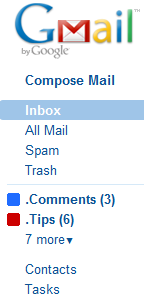
Google Reader has a similar feature: if you click on the arrow next to your subscriptions and select “show updated”, you’ll only see the folders and the feeds with unread items.
Google Docs Has an Equation Editor
Google Docs added the equation editor previously available in Knol. It’s a basic LaTeX editor that’s not very easy to use if you aren’t familiar with LaTeX or programming.
Open a Google Docs document, click on “Insert” and select “Equation” from the menu. You can type LaTeX code or use the drop-downs to select Greek letters, fractions, integrals, functions, summations and other operators.
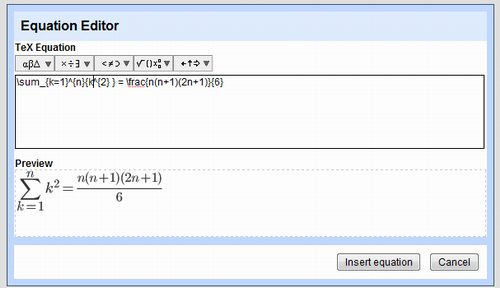
Google converts the code to an image using an undocumented feature of the Google Chart API. If you export the document as a Microsoft Word file or in a different format, Google Docs will only include the corresponding images.
If you know a better online LaTeX editor, tell us about it in a comment.
Embeddable Google Document Viewer
Google Docs offers an undocumented feature that lets you embed PDF files and PowerPoint presentations in a web page. The files don’t have to be uploaded to Google Docs, but they need to be available online.
Here’s the code I used to embed the PDF file:
Here’s the code I used to embed the PDF file:
<iframe src=”http://docs.google.com/gview?url=http://infolab.stanford.edu/pub/papers/google.pdf&embedded=true” style=”width:600px; height:500px;” frameborder=”0″></iframe>
but you should replace the bold URL with your own address. As I mentioned, the document viewer works for PDF and PPT files.
Some other sites that offer similar features: Zoho Viewer, PdfMeNot.
Update (Sept. 25): The viewer is now available at https://docs.google.com/viewer. You can use it to embed PDF documents, PowerPoint presentations, and TIFF files.
