WinSCP Guide
How to use WinSCP
Run WinSCP and connect as follows (replace the hostname with the server you try to connect to)
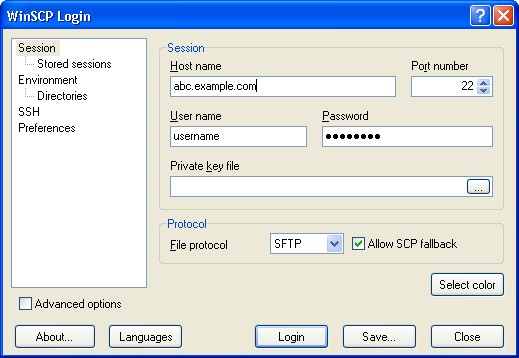
The first time you run you will be asked to cache our server’s key – say Yes:
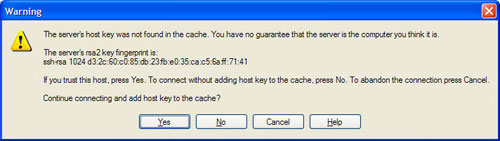
You now get connected with your PC’s on the left and your server directory on the right. You then have normal windows like operations.
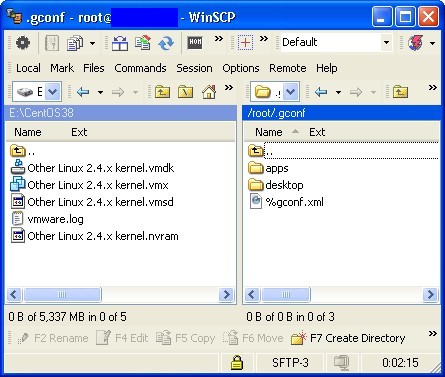
To copy file just drag and drop the file to and from both with and a window will prompt you for confirmation
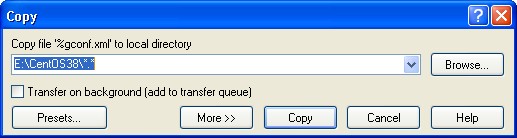
To disconnect, just click on Session from the menu and select Disconnect
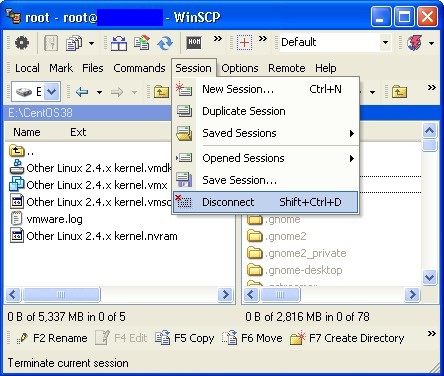
 Malaysia (9,645)
Malaysia (9,645) Canada (5,374)
Canada (5,374) United States (3,123)
United States (3,123) France (2,386)
France (2,386) Unknown Country (2,071)
Unknown Country (2,071) China (866)
China (866) Russian Federation (690)
Russian Federation (690) Germany (271)
Germany (271) Poland (222)
Poland (222) United Kingdom (190)
United Kingdom (190)




