Steps to clarify server’s state of health
1. Check the server monitor shall be at the login screen.
2. Login as “schooladmin” user.
3. Open a Terminal window (Start -> System Tools -> Terminal).
4. Run command “df -h” to display the disk usage.
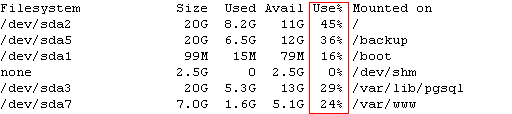
if the “use%” is greater than 90%, the server need servicing.
 Malaysia (9,646)
Malaysia (9,646) Canada (5,375)
Canada (5,375) United States (3,134)
United States (3,134) France (2,386)
France (2,386) Unknown Country (2,073)
Unknown Country (2,073) China (871)
China (871) Russian Federation (691)
Russian Federation (691) Germany (272)
Germany (272) Poland (222)
Poland (222) United Kingdom (190)
United Kingdom (190)



