How to report Issue?
1. Go to http://support.perridot.com/

2. Click “New Ticket” link at menu bar or “Open New Ticket” button to open a new ticket.

3. Create Ticket Details.
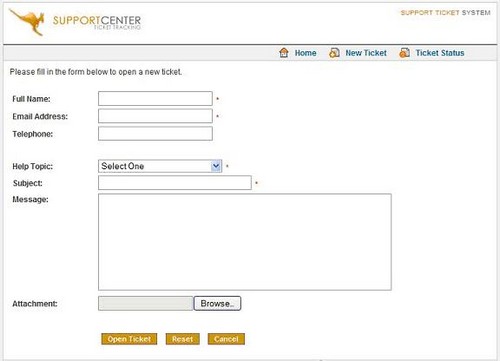
Input Field
| Field | Description |
| Full Name | Your full name |
| Email Address | Your valid email, the system will automatically send a copy of ticket information to this email. This email address must be registered with our Helpdesk system |
| Telephone | Provide your contact phone number for our support personnel to contact you directly. This will be useful should you decided to open a Priority 1 ticket. |
| Help Topic | Select a help topic that is related to your problem. Ticket will be send to persons who are in charge of that help topic. |
| Subject | Use format: Module name – Function error E.g. E-report card – Grading Systems |
| Message | Illustrate the detail of errors reported |
| Attachment | You can attach following file types:.jpg, .jpeg, .png, .gif, .pdf, .doc, .txt, .csv, .xls |




