IP conflict
IP Conflict happen because there is another computer on the network using the same IP address. For the SMS infrastructure we have implement in various school, the IP address of the SMS server and the router is fix, so avoid using this two IP address for the PC inside your network.
If the network is using DHCP, the best will be exclude the these fix ip from the DHCP range.
Sample to set DHCP range.
Login to the router web management.
Select LAN Settings and Unit Configuration Tab
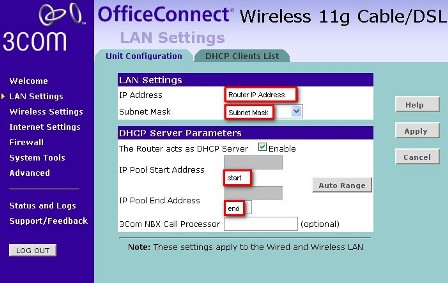
LAN SETTINGS
IP ADDRESS: Will Show the Current Router IP address (Default Gateway on your PC)
SUBNET MASK: Show the Current Subnet mask
DHCP SERVER PARAMETERS
The Router acts as DHCP Server : enable means it will auto assign ip address to the pc that connected to the router.
IP Pool Start Address: The router will start assign ip from this number
IP Pool End Address: The router will not able to assign any more ip when it reached this number.
For example, if the router IP is 192.168.1.1 and the SMS server is 192.168.1.254
The setting will be like below
LAN SETTINGS
IP ADDRESS: 192.168.1.1
SUBNET MASK: 255.255.255.0
DHCP SERVER PARAMETERS
The Router acts as DHCP Server : enable
IP Pool Start Address: 192.168.1.2
IP Pool End Address:192.168.1.253
So the router will assign any ip address within 192.168.1.2 and 192.168.1.253 to the pc that is connected.
So there will not be any IP conflict with the SMS server.
 Malaysia (9,646)
Malaysia (9,646) Canada (5,374)
Canada (5,374) United States (3,131)
United States (3,131) France (2,386)
France (2,386) Unknown Country (2,072)
Unknown Country (2,072) China (870)
China (870) Russian Federation (691)
Russian Federation (691) Germany (272)
Germany (272) Poland (222)
Poland (222) United Kingdom (190)
United Kingdom (190)



