gDocsBar now turns Google Docs into a Web archiving tool
 If you’re a Google Docs user you’re probably used to keeping a separate window or set of tabs open for your document source list. What if you could kill that extra tab or open window and manage everything from the sidebar of your browser instead?
If you’re a Google Docs user you’re probably used to keeping a separate window or set of tabs open for your document source list. What if you could kill that extra tab or open window and manage everything from the sidebar of your browser instead?
Interaction designer Sandosh Vasudevan has come up with gDocsBar (download), a solution that rolls up all the functionality you’d find on the home screen of Google Docs and puts it the side bar of your browser, meaning it can be summoned and dismissed in an instant.
The sidebar features a search-as-you-type box to find your docs, drag and drop uploading of files from your desktop or from the Web, and filtering by title, date, and author. You can also go in and browse documents by type to separate documents from Docs, spreadsheets and presentations.
I gave it a quick spin this morning and am definitely keeping it as an add-on, considering it lets me quickly jump between documents while remaining in the same tab, which is a big time saver. Power users can also simply right-click any doc on the source list and open it in a new tab or window.
More Features
gDocsGar got a pretty neat update recently that lets you do things that might not have been originally intended for Google’s Documents and Spreadsheets service. The first is called Webclips, which is a fancy way of saying automatic copy and paste. If you find a big chunk of content you like, you can simple copy it, then drag it into the toolbar. gDocsBar will create a new document out of whatever you’ve highlighted, and preserve, as much as possible, the formatting and links.
The other new feature that power users are going to enjoy is templates. You can take any document you’ve made, or create a new one, and set it up to be a template in Google Docs. This will likely come in handy to spreadsheet junkies who repeatedly use a particular form or document with formulas built in. Using templates would save you some of the hassle of copying and pasting over the data from an existing spreadsheet and doing it again.
In addition to these two updates, you can now create new documents right from the toolbar, as well as see and search through all of your docs without having to visit the Docs and Spreadsheets home.
You can read more about the update on the gDocsBar blog. If you’ve got an earlier version of the extension installed, click on Tools > Add-ons then click the “check for updates” button.
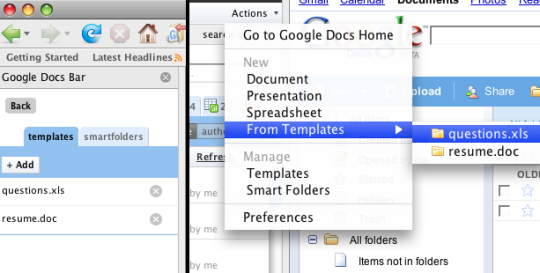
Via Webware

 United States - Petaluma
United States - Petaluma New Zealand - Auckland
New Zealand - Auckland Unknown Country - Unknown City
Unknown Country - Unknown City Austria - Unknown City
Austria - Unknown City Malaysia (90,123)
Malaysia (90,123) United Kingdom (20,749)
United Kingdom (20,749) India (19,660)
India (19,660) Canada (18,486)
Canada (18,486) Hungary (13,701)
Hungary (13,701) China (5,662)
China (5,662) Germany (3,244)
Germany (3,244) Latvia (2,977)
Latvia (2,977)



