Google Email Uploader
Google Email Uploader is a tool created by Google to make the transition to Google Apps easier. The application imports the messages and contacts stored locally in Microsoft Outlook 2002+, Outlook Express and Thunderbird to a Google Apps account. It doesn’t modify the sent dates from your messages and it converts the folders into Gmail labels. Google Email Uploader is open source and it works only in Windows XP and Windows Vista.
The uploader works in the premier edition and education version of Google Apps. If you try to use it with a standard Google Apps account or Gmail account, you’ll get this error message: “you are not authorized to use this feature”.
Using Google Email Uploader
- Download and install the Google Email Uploader
- After the installation, Google Email Uploader will auto launch the application, Click “Next” to continue
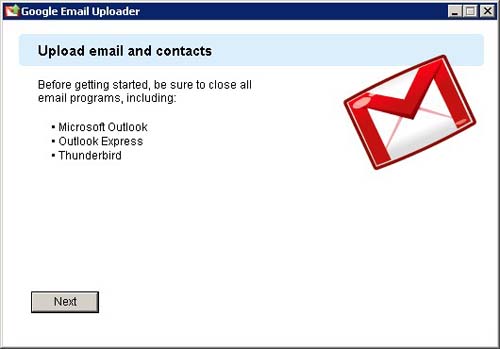
- Login with your Google Apps email address and password. Click “Sign in” to continue
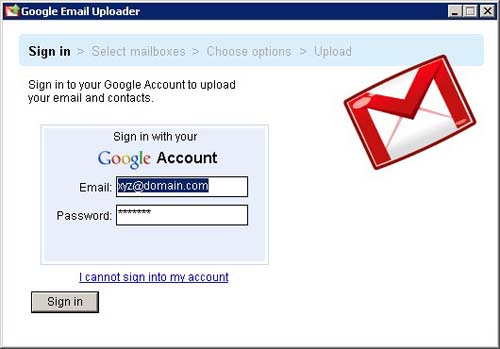
- The Google Email Uploader will search the computer for messages and contacts stored locally in Microsoft Outlook 2002+, Outlook Express and Thunderbird. (This process may take longer time, just leave it until the next screen prompt out)
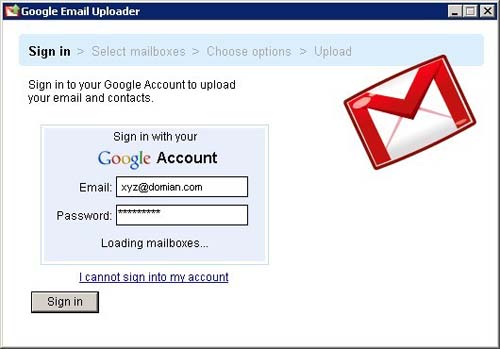
- Once the messages and contacts is loaded, you may customized your upload options, Click “Next” to continue
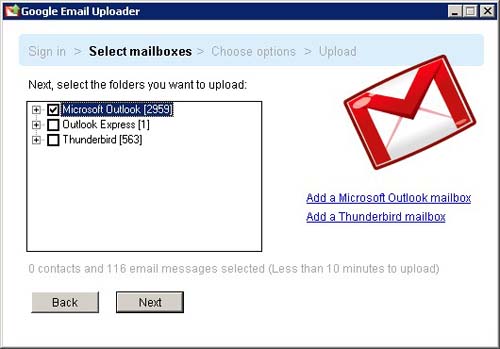
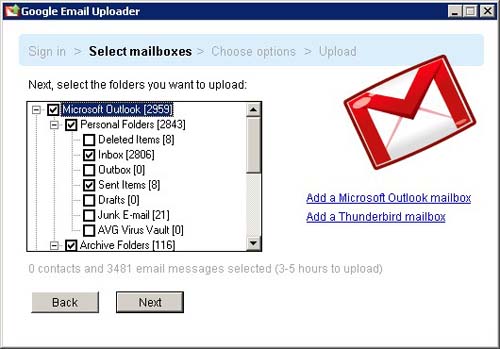
- Select the upload option, click “Upload” to continue
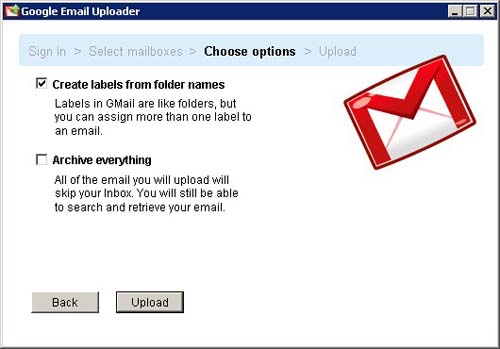
- Wait for the messages and contacts to be uploaded
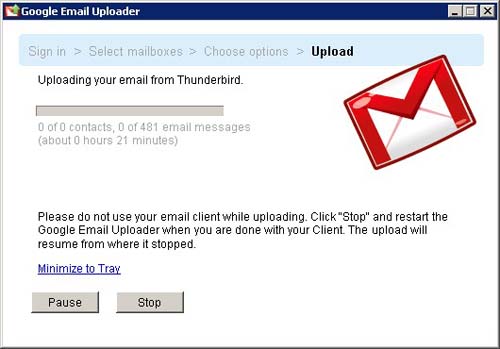
- Once the process finish, you may login to your Google Apps account to check on the uploaded messages.

 United States - Petaluma
United States - Petaluma New Zealand - Auckland
New Zealand - Auckland Unknown Country - Unknown City
Unknown Country - Unknown City Austria - Unknown City
Austria - Unknown City Malaysia (90,123)
Malaysia (90,123) United Kingdom (20,749)
United Kingdom (20,749) India (19,660)
India (19,660) Canada (18,486)
Canada (18,486) Hungary (13,701)
Hungary (13,701) China (5,662)
China (5,662) Germany (3,244)
Germany (3,244) Latvia (2,977)
Latvia (2,977)



