Folder Sharing in Google Docs
For some reason, Google decided to release a new version of the Google Docs List API before adding the features to the interface. One of the most important new features is folder sharing.
I’ve used a Python library to test the new version of the Google Docs API and I’ve managed to share a folder. As you can see, the “play” folder from the screenshot displayed below has a new icon.
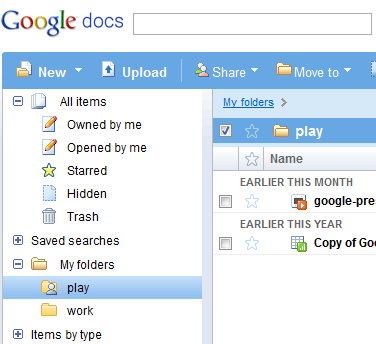
Unfortunately, the shared folder didn’t show up in the collaborator’s Google Docs interface, but he was able to find it by visiting this hidden section.
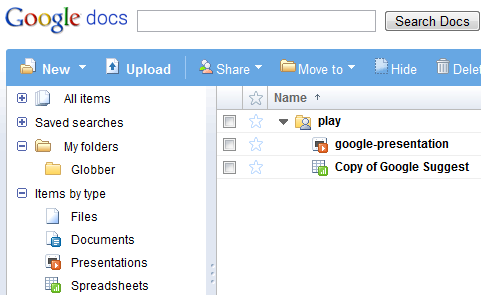
Sharing folders is more efficient than sharing a large number of files one by one and the best thing is that folders are treated just like documents. You can share folders as “read-only”, but you can also allow collaborators to add new files and to edit documents.
For now, folder sharing is only available using the Google Docs API, but it will be added to the interface very soon.

 United States - Petaluma
United States - Petaluma Japan - Kanda
Japan - Kanda Australia - Unknown City
Australia - Unknown City Malaysia (90,122)
Malaysia (90,122) United Kingdom (20,744)
United Kingdom (20,744) India (19,659)
India (19,659) Canada (18,478)
Canada (18,478) Hungary (13,701)
Hungary (13,701) Unknown Country (10,045)
Unknown Country (10,045) China (5,654)
China (5,654) Germany (3,244)
Germany (3,244) Latvia (2,976)
Latvia (2,976)



