Archive for April, 2009
Import Your Old Hotmail Messages into Gmail
Now that Hotmail started to support POP3, you can import messages from Hotmail accounts into Gmail using the mail fetcher.
Go to the Accounts tab from Gmail’s settings page and click on “Add a mail account you own”. Type the Hotmail address and use the following settings:
Username: the complete email address
Password: your Hotmail password
POP Server: pop3.live.com
Port: 995
Enable all the four subsequent options (the only option that’s required is “Always use a secure connection (SSL) when retrieving mail”).
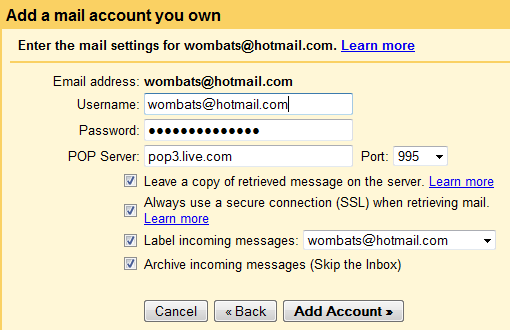
Since the mail fetcher emulates a standard mail client that supports POP, it will check for new messages periodically. You also have the option to add the Hotmail address as a custom “From” address so you no longer have to compose messages in Hotmail.

 Japan - Kanda
Japan - Kanda United States - Petaluma
United States - Petaluma China - Shenzhen
China - Shenzhen Unknown Country - Unknown City
Unknown Country - Unknown City Netherlands - Utrecht
Netherlands - Utrecht Malaysia (90,122)
Malaysia (90,122) United Kingdom (20,746)
United Kingdom (20,746) India (19,659)
India (19,659) Canada (18,480)
Canada (18,480) Hungary (13,701)
Hungary (13,701) Germany (3,244)
Germany (3,244) Latvia (2,977)
Latvia (2,977)



