10 Feb 2009
Merge Gmail Contacts
The feature is not yet automatic, so you need to find the contacts you want to merge, but it’s useful if you don’t have too many duplicates. Just select two or more entries for the same person, click on “Merge these contacts” and Google will combine the information from the selected contacts.
All the email addresses from the merged contacts will continue to be available in the auto-complete feature, so you’ll still be able to choose one of the addresses.
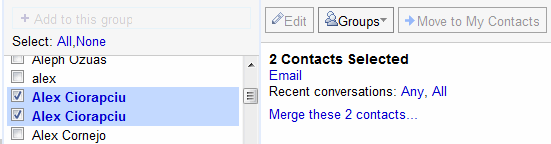

 United States - Petaluma
United States - Petaluma New Zealand - Auckland
New Zealand - Auckland Unknown Country - Unknown City
Unknown Country - Unknown City Austria - Unknown City
Austria - Unknown City Malaysia (90,123)
Malaysia (90,123) United Kingdom (20,749)
United Kingdom (20,749) India (19,660)
India (19,660) Canada (18,486)
Canada (18,486) Hungary (13,701)
Hungary (13,701) China (5,662)
China (5,662) Germany (3,244)
Germany (3,244) Latvia (2,977)
Latvia (2,977)



