New in Labs: Turn an email into a Google doc
What’s the quickest way to create a new document in Google Docs directly from Gmail? If you enable “Create a document” in Gmail Labs and you activate keyboard shortcuts, you can press g then w to open a blank document.
The experimental feature adds a new option next to each Gmail conversation that lets you create a new document from it. Gmail merges the content of all the messages from the conversation and it removes the attachments.
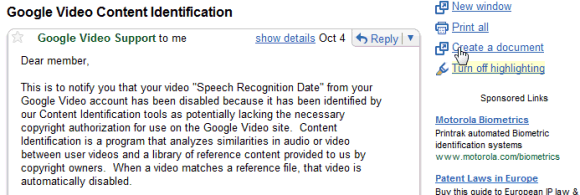
From GMail Blog:
“More than once, I’ve had a conversation over email and later realized that the information contained in the messages would make a great starting point for a document. So I built an experimental feature for Gmail Labs that does just that: with one simple click, “Create a document” converts an email into a Google Docs document.”
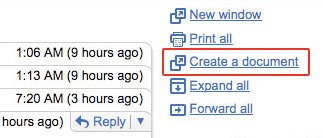
No more copying and pasting the text from your email — just open the message you wish to convert, click the “Create a document” link on the right side of the page, and voila, you have a brand new document which you can then modify and share!”

 United States - Petaluma
United States - Petaluma Unknown Country - Unknown City
Unknown Country - Unknown City Australia - Brisbane
Australia - Brisbane Bulgaria - Unknown City
Bulgaria - Unknown City Switzerland - Unknown City
Switzerland - Unknown City Italy - Rome
Italy - Rome Canada - Edmonton
Canada - Edmonton Netherlands - Unknown City
Netherlands - Unknown City Malaysia (90,122)
Malaysia (90,122) United Kingdom (20,744)
United Kingdom (20,744) India (19,659)
India (19,659) Hungary (13,701)
Hungary (13,701) China (5,654)
China (5,654) Germany (3,244)
Germany (3,244) Latvia (2,976)
Latvia (2,976)



