Say hello to Gmail voice and video chat
Google had today launched voice and video chat, right inside Gmail. It is an easy-to-use, seamless experience, with high-quality audio and video. Google had built this product using Internet standards, such as XMPP, RTP, and the newly-standardized H.264/SVC video codec.
Check it out in the product video below, and then head on over to http://mail.google.com/videochat to try it for yourself.
Once you install the plugin, to start a video chat, just click on the “Video & more” menu at the bottom of your Gmail chat window, and choose “Start video chat.” You’ll have a few seconds to make sure you look presentable while it’s ringing, and then you’ll see and hear your friend live, right from within Gmail. You can click the “pop-out” icon to make the video larger, or click the fullscreen icon
to make the video larger, or click the fullscreen icon in the upper left-hand corner for a fully immersive experience.See this all in action in the video below:
in the upper left-hand corner for a fully immersive experience.See this all in action in the video below:
If your Gmail is not set up for your Webcam or Mic device, you’ll need to go to “Settings” -> “Chat” to configure your settings:
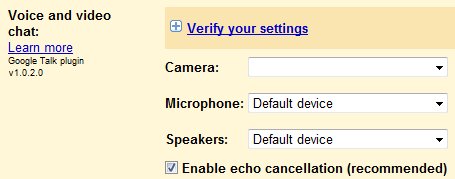
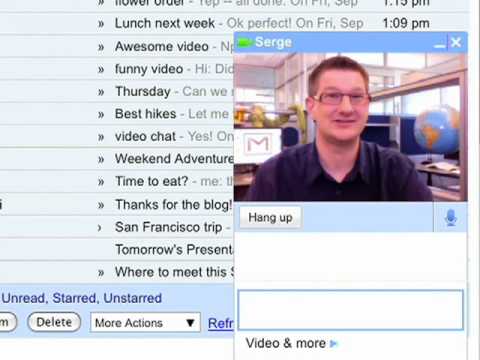

 United States - Petaluma
United States - Petaluma Unknown Country - Unknown City
Unknown Country - Unknown City Vietnam - Bi�n H�a
Vietnam - Bi�n H�a Malaysia (90,122)
Malaysia (90,122) United Kingdom (20,746)
United Kingdom (20,746) India (19,659)
India (19,659) Canada (18,480)
Canada (18,480) Hungary (13,701)
Hungary (13,701) China (5,655)
China (5,655) Germany (3,244)
Germany (3,244) Latvia (2,977)
Latvia (2,977)




