Adding footnotes to your documents
Google had added support for footnotes. You can find footnotes in the Insert menu. When you create a footnote, it’ll appear to the right of the document margin and a footnote marker (#) will appear within the actual document. You can drag and drop footnotes anywhere you’d like by clicking on the pound sign and dragging it.
When you print or save as your document as a PDF, your footnotes will appear at the bottom of the page. You can see how your footnotes will appear when printed by selecting Print (Ctrl+P) or Download file as… PDF from the File menu. However, if you download your document as a Word, OpenOffice, RTF or HTML file, your footnotes will appear as endnotes, at the end of your document.
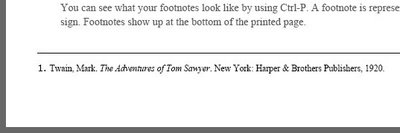
Here’s a video that shows you how to insert footnotes.
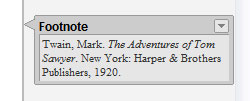
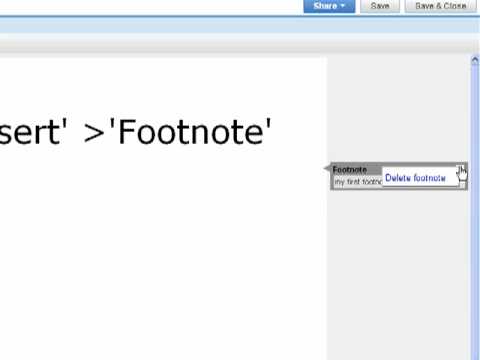

 United States - Petaluma
United States - Petaluma China - Unknown City
China - Unknown City United Kingdom - London
United Kingdom - London Japan - Kanda
Japan - Kanda Malaysia (90,122)
Malaysia (90,122) India (19,659)
India (19,659) Canada (18,482)
Canada (18,482) Hungary (13,701)
Hungary (13,701) Unknown Country (10,063)
Unknown Country (10,063) Germany (3,244)
Germany (3,244) Latvia (2,977)
Latvia (2,977)



