18 Mar 2008
Traffic Stats for Your Google Documents
Google Docs has a new option to track published documents using Google Analytics. You need to go to the Settings page, enable the tracking option and add a Google Analytics profile ID. It’s not clear whether you need to create a new profile or use an existing one, but both options might work.
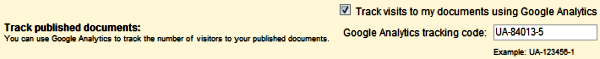
After publishing a document, you’ll see a small message: “Tracking visitor traffic with Google Analytics.”
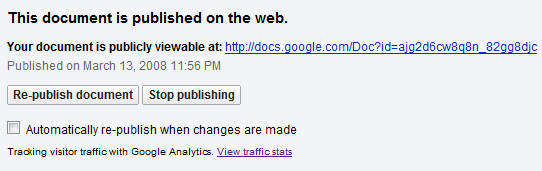

 United States - Petaluma
United States - Petaluma China - Unknown City
China - Unknown City United Kingdom - London
United Kingdom - London Japan - Kanda
Japan - Kanda Malaysia (90,122)
Malaysia (90,122) India (19,659)
India (19,659) Canada (18,482)
Canada (18,482) Hungary (13,701)
Hungary (13,701) Unknown Country (10,063)
Unknown Country (10,063) Germany (3,244)
Germany (3,244) Latvia (2,977)
Latvia (2,977)



