Archive for February, 2008
Invisible Mode in Gmail Chat
Gmail Chat added a new status option: invisible. Now you can be logged in to Gmail Chat and see if your contacts are online, but they won’t be able to see you’re online.
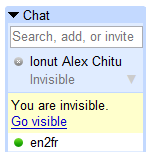
If you simultaneously use Gmail Chat and any other flavor of Google Talk (the gadget or the desktop application), you won’t be able to change your status to invisible because they don’t support the new feature yet. The feature was first added to Gmail Chat because it’s the most used interface for Google Talk, but it’s unpardonable to have three separate interfaces with different features.
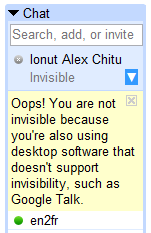
Note that feature is only available in the new version of Gmail, supported in Internet Explorer 7 and Firefox 2. I wonder if less people will disable Gmail Chat or the feature will become less useful.
Via Google Operating Systems
Custom Views in Google Calendar
Google Calendar has an option to define custom views: you can replace the “next 7 days” with other intervals like the “next 3 days” or “next 2 weeks”. In the settings you’ll also find an option to make your custom view the default.
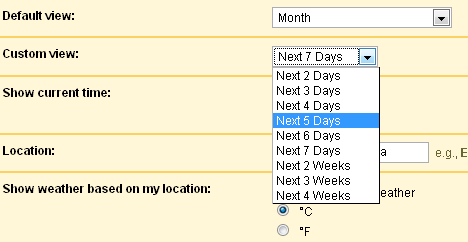
Another way to change the current view is to use the small calendar from the left sidebar. Click on the small arrows to change the month and select a date to see the corresponding events. To see the events from a date range, click on the start date and drag it to the end date. Note that this only works for short periods of time.
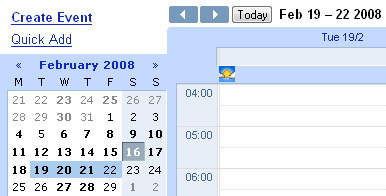
Google Calendar has two useful shortcuts that let you easily move between periods of time: p (previous date range) and n (next date range). To see the events from a certain month in the past, click on “Today”, go to the month view and repeatedly press p. Alternatively, type a date in the search box and click on “Search my calendars”.

 United States - Petaluma
United States - Petaluma New Zealand - Auckland
New Zealand - Auckland Unknown Country - Unknown City
Unknown Country - Unknown City Austria - Unknown City
Austria - Unknown City Malaysia (90,123)
Malaysia (90,123) United Kingdom (20,749)
United Kingdom (20,749) India (19,660)
India (19,660) Canada (18,486)
Canada (18,486) Hungary (13,701)
Hungary (13,701) China (5,662)
China (5,662) Germany (3,244)
Germany (3,244) Latvia (2,977)
Latvia (2,977)



