Blog Disk Space Management
WP Portal had been enhanced to list all sub-blogs from the site and allow school admin to swap upload space among the active sub-blogs.
System will control new sub-blogs creation according to pre-allocated upload space and total blog count.
For more information, please refer to Blog Size Management.
Enhancement on iSchool Featured Blog
We’d enhanced iSchool Featured Blog to allow users:
- decide which blogs to be displayed at iSchool Featured Blog slider.
- add external blogs in iSchool Featured Blog slider.
For more information, please refer to How to Display iSchool Featured Blog?
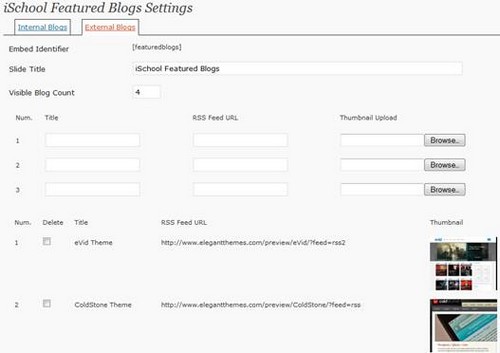
iSchool Flash Paper
We had enhanced WP Portal with iSchool Portal Flash Paper plugin. With this plugin, you can now embed PDF documents into a web page. The plugin was built with Flash, allowing the document to be viewed across different operating systems without conversion, as long as the reader has Flash installed. Currently, only PDFs documents can be formatted into iSchool FlashPaper
For more detail on how to embed iSchool Flash Paper, please refer to Embedding iSchool Flash Paper.

iSchool Twitter Widget
We’d enhanced WP Portal to enable user displaying Twitter RSS Feed, following and followers in the sidebar.

For more detail on how to add iSchool Twitter to your site, please refer to Adding Twitter Widget.
iSchool Slide Show
We’d enhanced WP Portal with iSchool Slide Show plugin. With this plugin, users are able to embed iSchool Album slide show at post/ page with various transition/fade effect.
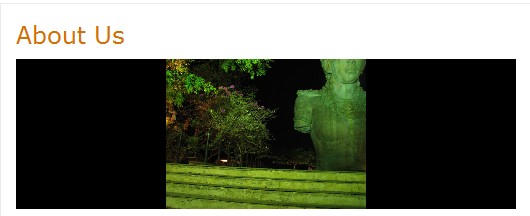
Please refer to How to Display iSchool Slide Show on how to add iSchool Slide Show in post/page.
iSchool Featured Blog
WP Portal had been enhanced to display iSchool Featured blog in post or page. Blogs in same community will be displayed by using this feature. Latest post displayed when point the cursor on the featured blog’s thumbnail image.
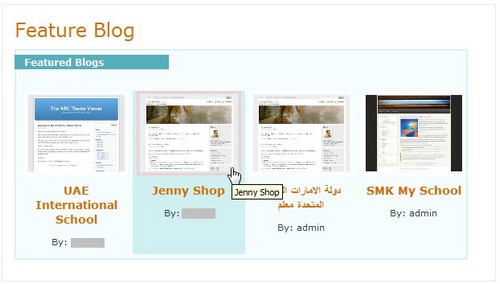
For more detail on how to add iSchool Featured Blog in post/page, please refer to How to Display iSchool Featured Blog
Latest Sub-blog Post Listing With Avatar
WP Portal had been enhanced to allow user to display co-curriculum latest posts listed with avatar icon in page.

Please take note that only selected WP theme has this feature.
Please refer to How to Display Latest Sub-Blog Post listing on how to display Latest Sub-Blog Post listing in your page.
Enhancement on Google Service Plugin
We’d enhanced WP Portal to allow height and width input option while embedding Google objects. You can now set width and height of your embedded Google objects to suit your theme.
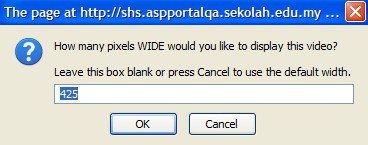
For more detail on how to on this new option, please refer to Google Service Configuration.
Sub-blogs Group Maintenance
During blogs creation, sub-blogs group will determine what are the menu/pages that will be pre-created for the blog and also how sub-blog are grouped in sub-blogs list page/post. However, blog admin may want to change the sub-blogs group afterward if he/she has assigned the group wrongly.
Now, we’d enhanced WP Portal with iSchool Sub-blogs group maintenance page, which allows iSchool blog admin to easily edit existing sub-blogs site category and sub category by going to iSchool Blog Admin ~> iSchool Blogs Edit.
Please take note that the changes of sub-blogs group will only be reflected in sub-blog list page/post, posts and pages of the blogs will not be affected.
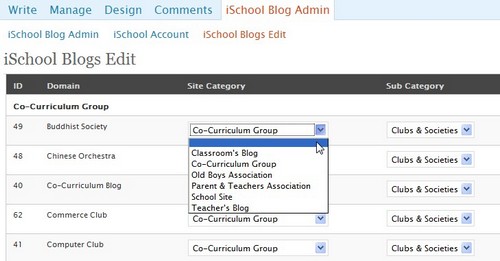
For more detail on how to perform sub-blogs group maintenance, please refer How to Maintain Sub-Blogs Group.
Sub-blogs List
We’d enhanced WP Portal with Sub-Blogs list display. You can now display your school sub-blogs list in either post or page as shown below.
For more detail on how to display sub-blogs list in your page/post, please refer How to Display Sub-blog list
