Steps to setup router
To setup Streamyx adsl connection for this modem follow the below guide.
1. Enter the the modem/routers gateway IP address in your browser.
2. Enter the admin password of the modem/routers
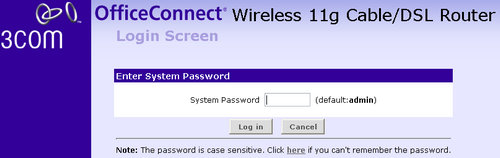
3. On your left panel select “Internet Settings”
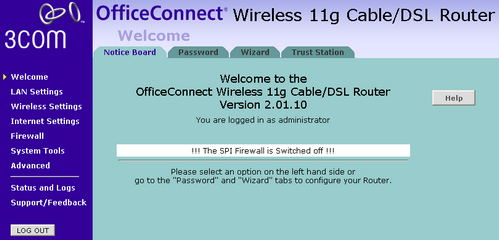
4. Key in the information needed as below
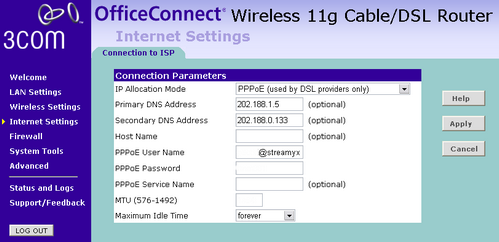
* IP Allocation Mode : PPPoE (used by DSL provider only)
* Primary DNS Address : 202.188.1.5
* Secondary DNS Address : 202.188.0.133
* Host Name :<blank>
* PPPoE User Name : <accountname>@streamyx
* PPPoE Password : <account password>
* PPPoE Service Name : <blank>
* MTU (576-1492) : 1492
* Maximum Idle Time : forever
5. Select “Apply” to save the setting and restart the modem/router




