How to update a Ticket?
On the ticket list as show below, mouse-over to a particular ticket and double-click on it.

It will launch a GUI similar to the one below (in this case we use ticket number: 669453).
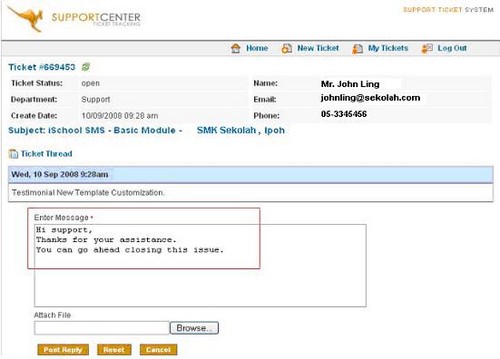
You may then post your message into the “Enter Message:” field. It also allow you to upload attachment which may contain screen-shots of problem. Once completed, you may click on the ‘Post Reply’ to update the ticket.




